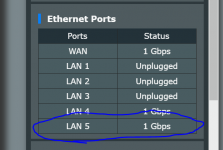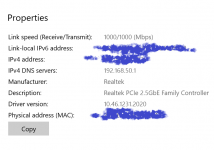Here are the settings
Router: Asus AX86U
PC: Asus Crosshair VIII Hero with a Realtek 2.5G port
Router's Lan5(2.5G) connects PC's 2.5G port(Realtek 2.5G), but I only get 1G link speed.
PC Bios: Lastest
Router Firmware: Lastest
Realtek 2.5G Driver: Lastest
Cable: Builder claims CAT6
Could anyone help?
Router: Asus AX86U
PC: Asus Crosshair VIII Hero with a Realtek 2.5G port
Router's Lan5(2.5G) connects PC's 2.5G port(Realtek 2.5G), but I only get 1G link speed.
PC Bios: Lastest
Router Firmware: Lastest
Realtek 2.5G Driver: Lastest
Cable: Builder claims CAT6
Could anyone help?