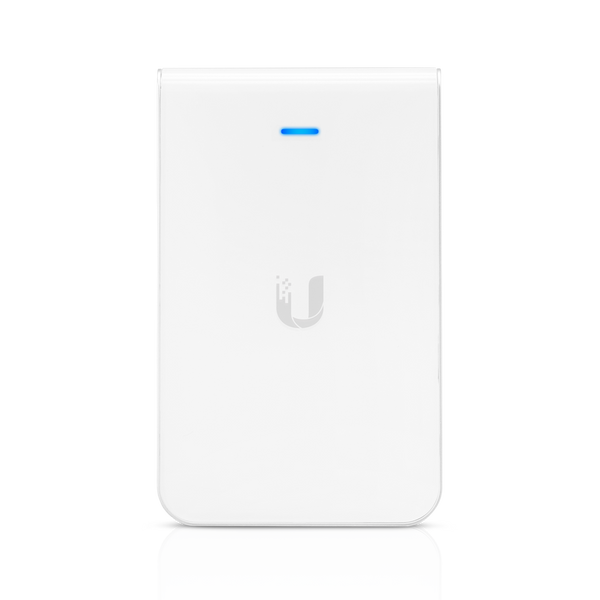Ola Malmstrom
Regular Contributor
Hi!
A friend of mine is building a new house. He has asked me for how to set up his wifi and for a good router.
His new house is built by reinforced concrete, both inner and outer walls. It is very solid. It is in two floors, each about 14x14 meters (200 square meters - about 2000 square foot - on each floor).
I have suggested the best places for the router and an AP (one on each floor as much separated as possible) based on my experiences in my own house.
I am not that fond of mesh systems since both will in that case use the same wifi bands. I will set up his system as a router and an AP with wired backhaul in between. I have also told him to use Cat6A ethernet cables and sockets between the fiber modem, the router and the AP.
Both my friend and his wife often work from home with Skype conferences etc. They have one son (currently) and may have another child or two in the near future. Finally, my friend enjoys gaming a lot....
So, I have made a guess what would be best for him. However, what would be your suggestion?
A friend of mine is building a new house. He has asked me for how to set up his wifi and for a good router.
His new house is built by reinforced concrete, both inner and outer walls. It is very solid. It is in two floors, each about 14x14 meters (200 square meters - about 2000 square foot - on each floor).
I have suggested the best places for the router and an AP (one on each floor as much separated as possible) based on my experiences in my own house.
I am not that fond of mesh systems since both will in that case use the same wifi bands. I will set up his system as a router and an AP with wired backhaul in between. I have also told him to use Cat6A ethernet cables and sockets between the fiber modem, the router and the AP.
Both my friend and his wife often work from home with Skype conferences etc. They have one son (currently) and may have another child or two in the near future. Finally, my friend enjoys gaming a lot....
So, I have made a guess what would be best for him. However, what would be your suggestion?