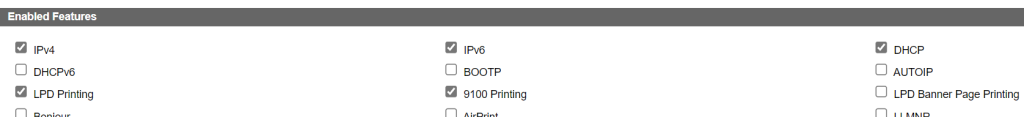Seems unlikely --- surely they'd run the airport's radar transmitters the same hours per day regardless of the number of active flights? But in any case, the way to find out if you have DFS issues is to look in the router's system log for RADAR events. (From memory, they do capitalize RADAR, so these are not too hard to spot.)I had another thought. I have had the router set to include 160 mHz width and DFS channels. Just turned off both (I have Apple devices only, and I am pretty sure they max out at 80 mHz width, and I am 5 miles from airport that has increase traffic in summer months. Is it possible that DFS has become more of an issue now than in the winter?
Also, if you have a nearby Linux machine (or anything else that can run an rsyslog daemon), I think it's super useful to configure the router to send its system log to that. The advantage is first that you have control over how long the log entries get kept, and second that you can use grep or your favorite editor to search the log for interesting entries.