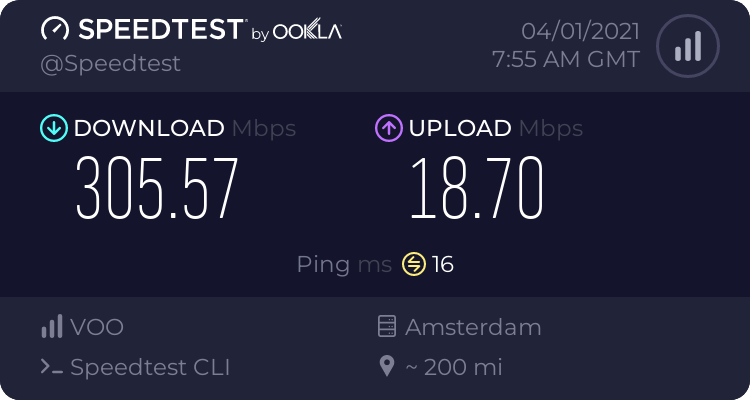Hello,
AC86U here.
My downlink probably varies between 300 and 350Mbps (I upgraded the link a few hours ago, so I can't tell how close the actual speed is from the promised speed (400). I have tested at 312, 342, 330 without Cake.). I just tested Cake in the automatic setting and it gave me at least 310.
https://www.speedtest.net/result/c/d0831c68-0e67-4720-8639-9a0857be1cff
With defined boundaries, it gave me at least 305.
Use Speedtest on all your devices with our free desktop and mobile apps.

www.speedtest.net
The actual cake cpu limit might be higher, those values might just be limited by the current condition of my link and the fact I did just one test. I mostly wanted to point that the 200 and 250 that were quoted seem a bit low.
You probably could reach more. Note that in my experience, on my DOCSIS link, I need to enter a bigger figure than my actual target threshold (for instance, my downlink used to be 125. I had to enter 130 as a limit and Cake would limit the traffic to approx. 115. And at those lower speeds, the discrepancy/difference had nothing to do with CPU limits.)
Take care
Best regards
W.
EDIT: At least 340Mbps with Cake, Result URL:
https://www.speedtest.net/result/c/827bdfd8-faf4-420c-acd5-9542473cf66c (reminder, it might be that 340Mbps was the speed of my link at that moment.)