You are using an out of date browser. It may not display this or other websites correctly.
You should upgrade or use an alternative browser.
You should upgrade or use an alternative browser.
Can’t see WiFi address
- Thread starter DonnyB
- Start date
Do you have 3G/4G signal in the house? You can use your phone as an access point for your PC to login.I downloaded inssider on my phone then copied it to my laptop and installed it.
To run it, I need to log in. Since I don’t have an internet connection, I am not able to log in.
I am going to Starbucks today to see if I can get a WiFi connection there
If you're laptop is seeing other networks, and you have an older wifi card, it may not be compatible with Xfinity Gateway. Some Xfinity Gateways won't support 802.11 b. If your laptop is using the old wireless b, then you may be out of luck. If that's the case, and you can try buying a USB wifi adapter. BestBuy, Office Depot, Staples, etc., usually carry them. Most stores will let you return it, if it doesn't work with your setup.
If you're wireless card isn't a 802.11b, or if you're up for some experimenting, you can try the following:
Have you tried to reboot the router?
If you can access the Xfinity Gateway setup page, you can also try to change the connection Mode from 802.11 g/n/ax to 802.11 g/n.
Have you checked the "Manage Known Network"? If you've accesses this SSID before, and there have been changes to the configuration, it may appear on the known networks. If it does, delete it. If it doesn't appear, you can attempt to manually "Add a new network" from this same page.
If those options don't work - you can try to update the wifi driver?
Next option is to "Network Connection", then right click your WiFi and select Properties - If Internet Protocol Version 6 is toggled on, toggle it off. If that doesn't work then you can select Properties again, select Configure, then from the Advance tab you can try different settings for the "802.11 a/b/g Wireless Mode." You can also check the "Channel Width" for the 2.4 Ghz. (These are assuming you're trying to connection to 2.4 Ghz network).
Good luck!
If you're wireless card isn't a 802.11b, or if you're up for some experimenting, you can try the following:
Have you tried to reboot the router?
If you can access the Xfinity Gateway setup page, you can also try to change the connection Mode from 802.11 g/n/ax to 802.11 g/n.
Have you checked the "Manage Known Network"? If you've accesses this SSID before, and there have been changes to the configuration, it may appear on the known networks. If it does, delete it. If it doesn't appear, you can attempt to manually "Add a new network" from this same page.
If those options don't work - you can try to update the wifi driver?
Next option is to "Network Connection", then right click your WiFi and select Properties - If Internet Protocol Version 6 is toggled on, toggle it off. If that doesn't work then you can select Properties again, select Configure, then from the Advance tab you can try different settings for the "802.11 a/b/g Wireless Mode." You can also check the "Channel Width" for the 2.4 Ghz. (These are assuming you're trying to connection to 2.4 Ghz network).
Good luck!
Tech9
Part of the Furniture
Some Xfinity Gateways won't support 802.11 b.
The laptop is 4y old. What wireless 802.11b?
ColinTaylor
Part of the Furniture
What is the model number of your laptop's WiFi adapter?
We had big thunderstorms roll through last night. We lost our internet service until noon today, so one more problem here. All is working now though.
My laptop WiFi radio is a 3160 a,b,g.
The modem is new so assume it is 802.11 n, or is set up that way.
Thanks to all of you that helped. This is one of the better communities.
My laptop WiFi radio is a 3160 a,b,g.
The modem is new so assume it is 802.11 n, or is set up that way.
Thanks to all of you that helped. This is one of the better communities.
Tech9
Part of the Furniture
Intel 3160 is a dual band a/b/g/n/ac Wi-Fi adapter 1x1 up to 433Mbps data rate. This is a very strange situation. I would purchase a new USB Wi-Fi adapter or internal Wi-Fi card, depending on the slot type inside your laptop. Most common type is Mini PCIe. This same issue may happen in a hotel when you travel and cause major inconvenience for you.
ColinTaylor
Part of the Furniture
Strange. Same problem reported with that adapter here: https://community.intel.com/t5/Wire...-performance/m-p/475597/highlight/true#M14879We had big thunderstorms roll through last night. We lost our internet service until noon today, so one more problem here. All is working now though.
My laptop WiFi radio is a 3160 a,b,g.
The modem is new so assume it is 802.11 n, or is set up that way.
Thanks to all of you that helped. This is one of the better communities.
And again something similar here: https://community.intel.com/t5/Wire...-3160-Problem/m-p/325818/highlight/true#M6568
I've had issues with Intel WiFi adapters from that generation that flat out refused to enable the 5GHz support or other features with any of the recent drivers. In one case the only driver that worked was a pre-release beta driver.
Last edited:
There's a thread about the 3160 driver and Xfinity gateway on Xfinity's forum.
 www.xfinity.com
www.xfinity.com
It sounds like updating the driver resolved the problem for some users. I also included a link to Intel's webpage which includes the 3160 as one of the problem adapters. There's a link on the intel site with with updated drivers that intel states includes a fix.
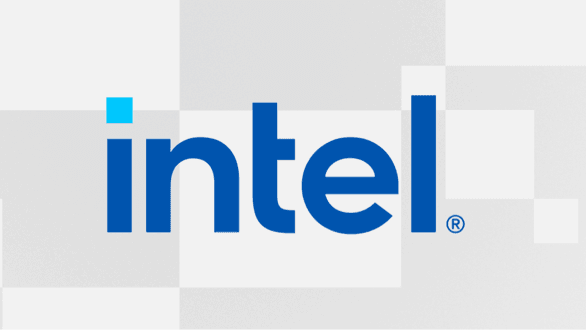
 www.intel.com
www.intel.com
If updating the driver does not work, if you can access the Xfinity Gateway setup page, you can also try to change the connection Mode from 802.11 g/n/ax to 802.11 g/n.
Update WiFi drivers and maintain devices to work with your xFi Advanced Gateway (XB7/XB8)
Learn how to update your WiFi driver to work with your xFi Advanced Gateway (XB7/XB8).
It sounds like updating the driver resolved the problem for some users. I also included a link to Intel's webpage which includes the 3160 as one of the problem adapters. There's a link on the intel site with with updated drivers that intel states includes a fix.
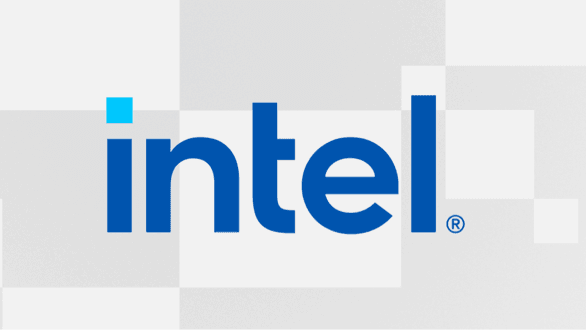
Systems Using Intel® Wireless Adapters Supporting 802.11ac Not...
Some Wi-Fi drivers can cause Wi-Fi 6 (802.11ax) networks to not show in the list of available networks.
If updating the driver does not work, if you can access the Xfinity Gateway setup page, you can also try to change the connection Mode from 802.11 g/n/ax to 802.11 g/n.
Similar threads
- Replies
- 5
- Views
- 508
- Replies
- 7
- Views
- 432
- Replies
- 4
- Views
- 780
- Replies
- 18
- Views
- 1K
Similar threads
Similar threads
-
Weak wifi signals on 1st floor and a way to run a RJ 45 port to bedroom 1 and 3
- Started by SDISB
- Replies: 3
-
-
WiFi challenge 3 floor Victorian property, approx. 170m2
- Started by Bayard1music
- Replies: 11
-
-
Re-Using New ISP WiFi 6 and 7 Routers.
- Started by MiserableCurmugeon
- Replies: 4
-
-
News WiFi 6e, FCC, Trump, Ted Cruz - unlicensed spectrum loss
- Started by sfx2000
- Replies: 12
-
Will wifi 6 router benefit wifi 5 only capable clients?
- Started by dogf
- Replies: 4
-
Poll - what is the oldest level of 2.4Ghz Wifi currently in use
- Started by sfx2000
- Replies: 34
-
Latest threads
-
-
Best extender setup for my situation?
- Started by jsn2233
- Replies: 2
-
-
-
Support SNBForums w/ Amazon
If you'd like to support SNBForums, just use this link and buy anything on Amazon. Thanks!
Sign Up For SNBForums Daily Digest
Get an update of what's new every day delivered to your mailbox. Sign up here!
Members online
Total: 1,563 (members: 8, guests: 1,555)

