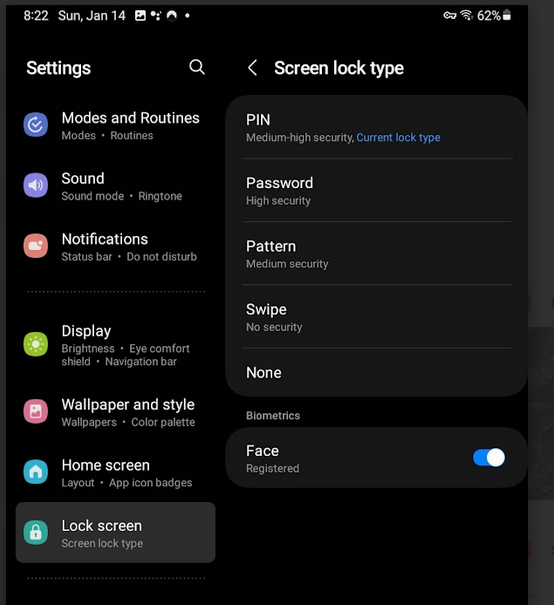wahoowad
Regular Contributor
I just got my first ever Android device - a new but older model Samsung Galaxy Tab A7 Lite upgraded to Android 13. I needed a cheap tablet to read and watch videos while doing cardio at the gym. Some things not as intuitive as my iOS devices but I seem to have the swing of things now.
Only thing I can't get configured right is the face recognition. The biometric is running but it seems to prompt me all the time for the PIN too. Sometimes it seems to use the facial if I hold it for 5 seconds, other times the lock screen seems to go into power save or something and screen shuts off before the 5-second facial will open it. Is there a configuration setting that will allow it to unlock via facial only?
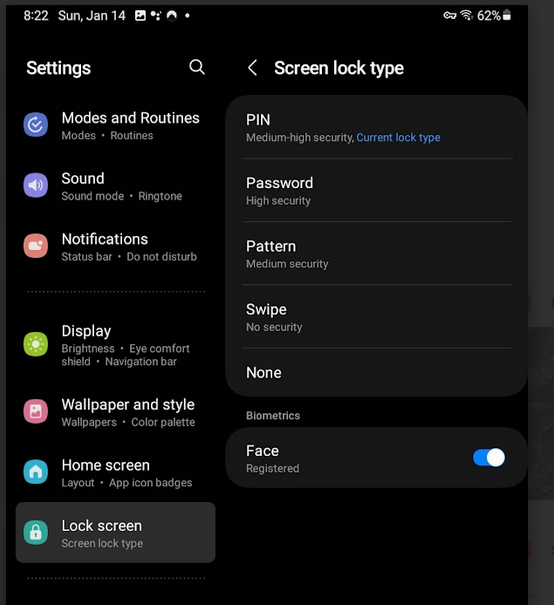
Only thing I can't get configured right is the face recognition. The biometric is running but it seems to prompt me all the time for the PIN too. Sometimes it seems to use the facial if I hold it for 5 seconds, other times the lock screen seems to go into power save or something and screen shuts off before the 5-second facial will open it. Is there a configuration setting that will allow it to unlock via facial only?