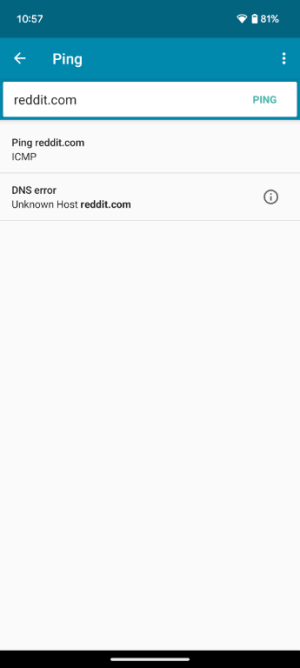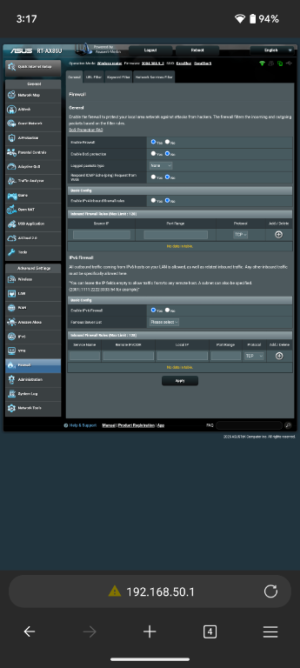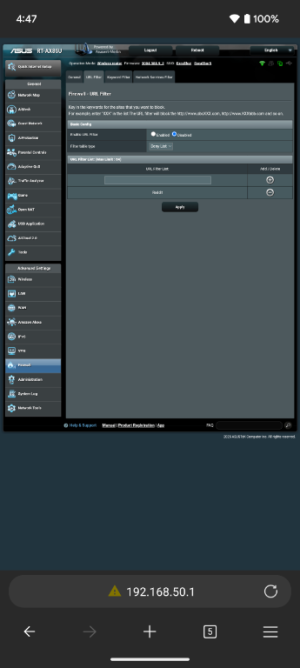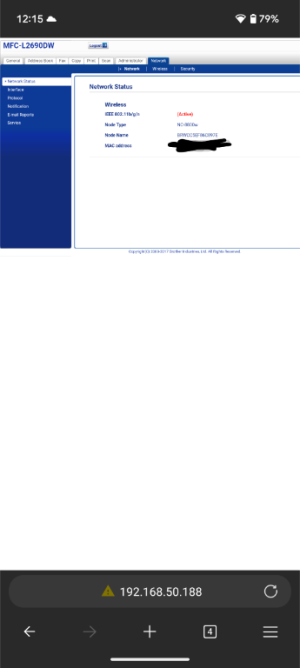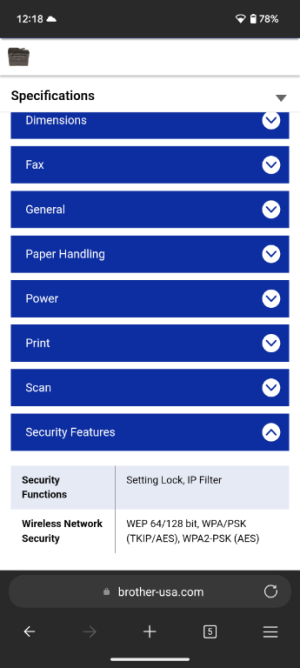BooBox
Occasional Visitor
Solution was to disable URL filter even though there were no URL filter entries. Something to do with the DNS block on the domain but I don't know why. Blocking outbound DNS would add a firewall filter for inbound IP, but I'm not a network operator or familiar with Merlin. Thanks for the help.
Long story short, recently rage quit Reddit. I won't go into the y or the what because it is not relevant to the problem but I wasn't blocked or anything like that. What I found though was you need reddit.com for a lot of things like using Google in general even for figuring out problems like this, but I didn't consider that before blocking it.
What I did was set up adguard home on my Asus RT-ax86u (not pro) running Merlin 3004.388.9_2 through the DNS gui under wan. I thought I set up an account and set a custom filter for reddit.com. it worked. Whenever anyone on my network would try to go to reddit.com, it would give you a DNS probe error. It still does that even when I switch to a totally different DNS provider like quad DNS and reboot the router. Can't go to reddit.com and can't ping reddit.com. router can ping reddit.com through diagnostics GUI but device connected to router through DHCP can't. Nslookup fails on both my phone pixel 7. Running latest Android 16 and wired Windows 11 desktop. Factory reset fixes problem but restoring configuration file restores problem. Even when I set DNS ISP DHCP it still fails. I don't have any parental controls set up and I can't think of anywhere I would have blocked it. I guess I can just do a factory reset and set everything back up but can anyone think of anything I might be missing? Some kind of DNS cache? I could go into the adguard home account but I'm not sure of how to get there now since I think I got there through the router interface but I can't find that. This is probably just a learning curve because I am new to Merlin. Do I need to go into CLI? Thank you for any suggestions or input you may have.
Here is NS lookup from router
Server: 74.40.74.40
Address 1: 74.40.74.40 dns1.anycast.frontiernet.net
Name: reddit.com
Address 1: 151.101.65.140
Address 2: 151.101.193.140
Address 3: 151.101.1.140
Address 4: 151.101.129.140
Address 5: 2a04:4e42::396
Address 6: 2a04:4e42:400::396
Address 7: 2a04:4e42:600::396
Address 8: 2a04:4e42:200::3
96
Attached is failed Ping from wireless phone.
PS I'm also having some odd issues with WPA/ wpa2 with tkip versus AES. But I'm not sure how that would be relevant since the problem is affecting wired too.
Long story short, recently rage quit Reddit. I won't go into the y or the what because it is not relevant to the problem but I wasn't blocked or anything like that. What I found though was you need reddit.com for a lot of things like using Google in general even for figuring out problems like this, but I didn't consider that before blocking it.
What I did was set up adguard home on my Asus RT-ax86u (not pro) running Merlin 3004.388.9_2 through the DNS gui under wan. I thought I set up an account and set a custom filter for reddit.com. it worked. Whenever anyone on my network would try to go to reddit.com, it would give you a DNS probe error. It still does that even when I switch to a totally different DNS provider like quad DNS and reboot the router. Can't go to reddit.com and can't ping reddit.com. router can ping reddit.com through diagnostics GUI but device connected to router through DHCP can't. Nslookup fails on both my phone pixel 7. Running latest Android 16 and wired Windows 11 desktop. Factory reset fixes problem but restoring configuration file restores problem. Even when I set DNS ISP DHCP it still fails. I don't have any parental controls set up and I can't think of anywhere I would have blocked it. I guess I can just do a factory reset and set everything back up but can anyone think of anything I might be missing? Some kind of DNS cache? I could go into the adguard home account but I'm not sure of how to get there now since I think I got there through the router interface but I can't find that. This is probably just a learning curve because I am new to Merlin. Do I need to go into CLI? Thank you for any suggestions or input you may have.
Here is NS lookup from router
Server: 74.40.74.40
Address 1: 74.40.74.40 dns1.anycast.frontiernet.net
Name: reddit.com
Address 1: 151.101.65.140
Address 2: 151.101.193.140
Address 3: 151.101.1.140
Address 4: 151.101.129.140
Address 5: 2a04:4e42::396
Address 6: 2a04:4e42:400::396
Address 7: 2a04:4e42:600::396
Address 8: 2a04:4e42:200::3
96
Attached is failed Ping from wireless phone.
PS I'm also having some odd issues with WPA/ wpa2 with tkip versus AES. But I'm not sure how that would be relevant since the problem is affecting wired too.
Attachments
Last edited: