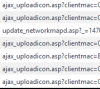You are using an out of date browser. It may not display this or other websites correctly.
You should upgrade or use an alternative browser.
You should upgrade or use an alternative browser.
Client List continually logs out of interface
- Thread starter uglyslate
- Start date
Can you post the last couple of entries from that log? Also, does the syslog show a logout?
When I click on Client list it keeps scrolling the attached in the debug. Then when it logs me out the debug log clears out.
This is the only thing showing in the syslog
Code:
Aug 1 05:59:59 dropbear[14972]: Child connection from *.*.*.*:64440
Aug 1 05:59:59 dropbear[14972]: Exit before auth: Exited normally
Aug 1 13:00:00 ntp: start NTP updateAttachments
evh909
Regular Contributor
the debug2.png is cutoff, can you widen it to show the whole thing? also, to have it not reset you would need to check the box to preserve the log so it doesnt reset on each new page. Just throwing something out there, but what would happen if you disabled ipv6 on the router and tried?
the debug2.png is cutoff, can you widen it to show the whole thing? also, to have it not reset you would need to check the box to preserve the log so it doesnt reset on each new page. Just throwing something out there, but what would happen if you disabled ipv6 on the router and tried?
IPv6 is already disabled on the router. I attached some bigger screens of the debug log. Hopefully there is something useful there.
Attachments
are you using custom names for any of your clients via manually assigned dhcp numbers? to me it appears that get_client_detail_info function or parsing of the result of that function is perhaps crapping out
I did at one point and time. However, I have no way of clearing them out. The list under DHCP is empty, so I have no way of deleting any of the names.
Are you running an anti-virus suite that includes network protection? If so, try disabling it and see if things change.
On the router? Not currently.
what shows up when you do a nvram get custom_clientlist from the router?
It comes up blank.
ok, can you simply add one for and existing client and see what happens then?
I'm not sure how to add via ssh. I attempted to add one in the GUI and it just will not work.
what shows for nvram get client_info_tmp ?
It shows Host names, IP's and MAC's fo the connected devices. A couple of them do not show any names, just IP/MAC.
john9527
Part of the Furniture
Are you running an anti-virus suite that includes network protection? If so, try disabling it and see if things change.
No, not on the router, on the host PC. I know you are running in a VM, but not sure if it still could somehow play a role. At least one of your posts seemed to show it spinning on an AJAX call to update the client icons.On the router? Not currently.
No, not on the router, on the host PC. I know you are running in a VM, but not sure if it still could somehow play a role. At least one of your posts seemed to show it spinning on an AJAX call to update the client icons.
No 3rd party Anti Virus suites installed. The physical PC does run malwarebytes, but none of the VM's are.
The icons rarely properly show up. Sometimes if I hover over it or have time to click on the client will it pop up.
out of curiosity, what VM are you using and are the blank entries related to the VM interfaces?
They are Windows 10 and Server 2012 VM's. The blank interfaces are the servers BMC and the ESXi host.
Last edited:
ok, just out of curiosity, can you disconnect those clients that are showing up as blank from the router and try again?
I'm able to shut the server down remotely, but I would have to unplug it to remove the actual server BMC from being connected still.
evh909
Regular Contributor
im just thinking that the blank entries are causing the issue. Im not sure why your win10 machine would show blank, does it not have a host name and what is the type of machine/nic? Is the win10 machine also running the esx VM? I dont have an esxi host to play with, I either use hyper-v or virtualbox. I have my adapter set up as natted so it isnt an issue, Im thinking that you have yours set up as something else (host/bridged)?
im just thinking that the blank entries are causing the issue. Im not sure why your win10 machine would show blank, does it not have a host name and what is the type of machine/nic? Is the win10 machine also running the esx VM? I dont have an esxi host to play with, I either use hyper-v or virtualbox. I have my adapter set up as natted so it isnt an issue, Im thinking that you have yours set up as something else (host/bridged)?
The blank host names is from the actual server (ESXi) and the BMC port on the server. All the VM's show a host name (though 1 shows incorrectly for some reason). To be clear, ESXi is the OS running on the server itself from a USB. The NIC's are all Intel.
Similar threads
- Replies
- 0
- Views
- 547
- Replies
- 4
- Views
- 866
- Replies
- 7
- Views
- 6K
- Replies
- 24
- Views
- 3K
Similar threads
Similar threads
-
-
Authenticate IPSec client with a Microsoft SSO + 2FA?
- Started by GuardYaGrill
- Replies: 0
-
-
Solved "Reverse" VPN with Internet access to certain public subnets through the "client" router
- Started by NonAlex
- Replies: 0
-
Restricting Wireguard server client access to the router
- Started by postoronnim-v
- Replies: 61
-
wlceventd: _add_wlc_event_tbl(1040): client table was full
- Started by GSpock
- Replies: 0
-
Site-to-site OVPN - block specific IP range on server side from reaching client side?
- Started by maxbraketorque
- Replies: 6
-
Why doesn't the OpenVPN client support adding a shadowsocks proxy to it by default?
- Started by Zakalwe
- Replies: 1
-
Latest threads
-
-
-
YazDHCP RT-AC3100 to RT-BE88U DHCP Config file format
- Started by RiskyBusiness
- Replies: 5
-
Release ASUS RT-AX1800S Firmware version 3.0.0.4.386_69193 (2026/02/26)
- Started by fruitcornbread
- Replies: 3
-
amtm LONG time Asus/Merlin, first time amtm -- reassurance please
- Started by David Cavalli
- Replies: 12
Support SNBForums w/ Amazon
If you'd like to support SNBForums, just use this link and buy anything on Amazon. Thanks!
Sign Up For SNBForums Daily Digest
Get an update of what's new every day delivered to your mailbox. Sign up here!
Members online
Total: 4,636 (members: 8, guests: 4,628)