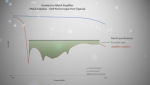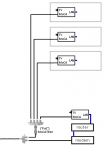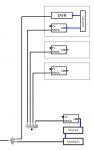Dodge DeBoulet
Regular Contributor
Here's a crappy diagram of the layout:
Code:
Service Connection
|
| ------- Cable Modem -- (Ethernet) -- Main Router (NetGear R9000)
POE Filter / (NetGear CM1000v2) |
| / /
Distribution Amp ------- ECB6200 ------ (Ethernet) -------------
(CommScope CSAPDU9VP)
/ | \
/ | \
Coax Coax Coax
Living Media Father-In-Law's
Room Room Apartment (250ft underground run)
ECB6200 ECB6200 ECB6200
| | | |
TiVo | Ethernet WiFi
Mini | Switch Access Point/Switch
Coax | |
TV Out | TiVo Mini
| |
TiVo VOX 2TB
Last edited: