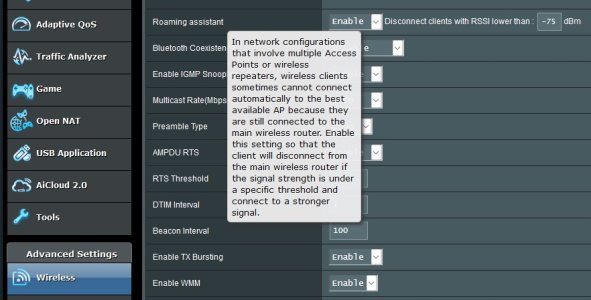fafot
Regular Contributor
Just wanted to share a solution I came to after a year of random Apple Home disconnections. My Apple HomeKit have many devices from Apple, Aqara, VocoLink, Meross, Nanoleaf, Smartmi and others.
I have the Asus Router RT-AX88U running the latest Marlin software 3004.388.7. During the last 12 months the more Smart Apple Home devices I added, the more disconnections I experienced, leading me to the conclusion that probably something is wrong with the router although I bought it only 3 years ago...
In the last month it just became a hustle to the point that I had really enough, thinking that new router will fix the problem
I also I noticed that after restarting the router, the devices that were disconnected before were connecting now but other devices were disconnecting. It was totally random. Also adding manual network IP's to devices did not help.
After installing the latest Marlin software and reset the router to factory setting, the problems persisted.
While updating the settings I noticed that Under Advanced Settings, Professional, the Roaming Assistant was Disabled by default. I enabled it on 2.4Ghz and 5Ghz and... ALL DISCONNECTIONS were GONE!!!
As the router help says (see below) this assistant actually enable to connect the devices properly to the strongest beam. While it doesn't mention beam - I don't have any other repeaters or mesh so it must be just a different beam.
Hope it will help others that experiencing same problems.
I have the Asus Router RT-AX88U running the latest Marlin software 3004.388.7. During the last 12 months the more Smart Apple Home devices I added, the more disconnections I experienced, leading me to the conclusion that probably something is wrong with the router although I bought it only 3 years ago...
In the last month it just became a hustle to the point that I had really enough, thinking that new router will fix the problem
I also I noticed that after restarting the router, the devices that were disconnected before were connecting now but other devices were disconnecting. It was totally random. Also adding manual network IP's to devices did not help.
After installing the latest Marlin software and reset the router to factory setting, the problems persisted.
While updating the settings I noticed that Under Advanced Settings, Professional, the Roaming Assistant was Disabled by default. I enabled it on 2.4Ghz and 5Ghz and... ALL DISCONNECTIONS were GONE!!!
As the router help says (see below) this assistant actually enable to connect the devices properly to the strongest beam. While it doesn't mention beam - I don't have any other repeaters or mesh so it must be just a different beam.
Hope it will help others that experiencing same problems.