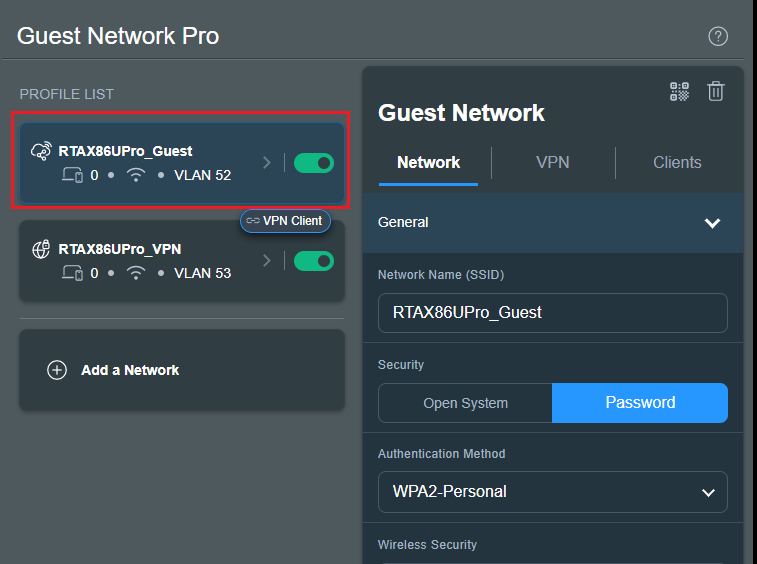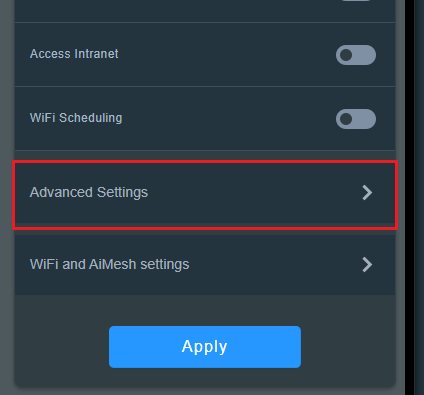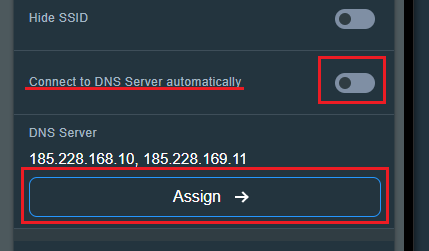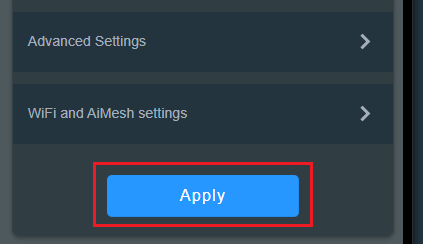Set-up: RT-AC68U running 386.12_4 (Router) connected to one other RT-AC68U running 386.12_4 (AiMesh Node) via Ethernet Backhaul
Connected to this Router is a Synology NAS, running AdGuard Home
Goal: I want to create a VLAN for all the IoT devices in my house. I don't want the devices connected to this VLAN to be able to access the intranet (or better articulated, I don't want them to "see" my connected computers, phones, etc.), and additionally, I want to use a custom DNS on the VLAN that points to the AdGuard Home instance running on docker/portainer on the Synology NAS. Essentially, I want security by ensuring the IoT devices are (1) on a "separate network" from other devices in the home and (2) filtered by a rather strict AdGuard Home blocking list instance
A couple of summary points:
1. I can't use YazFi; that's out the window because I am using AiMesh, and YazFi does NOT support AiMesh
2. The only way to create a "VLAN" (as far as I can tell) that is compatible with AiMesh is to use ASUS' built-in "Guest WiFi" network option
3. Initially, my guest Wi-Fi network was not working (no internet access); after some searching, I found a solution (for anyone else still looking):
EDIT/Update: Although the above command fixed things, it did so only temporarily. When I woke up today, had the same issue with no internet access on the Guest WiFi network. I found a thread somewhere saying it had to do with "the first device connecting to this network" causing an issue, but it was a bit over my head/complex and I didn't think it would be worth chasing down...
Okay, great, now I have (1) my private wifi network broadcasting for my own devices and (2) a guest wifi I will use for IoT devices, and both networks can connect to the internet
https://www.asus.com/support/FAQ/1049414/, see images:


My question: Is it possible to set the DNS server of the ASUS Guest Network 1 to that of the AdGuard Home running on the Synology (192.168.75.1) rather than the Guest Network DNS default of 192.168.101.1 (even if I have to do so through commands/a script via SSH, rather than the Router WebUI)?
Hopefully, my question made sense, and I appreciate any help or insight!
EDIT/Update: I was reading a bunch of other threads, and it seems what I am trying to achieve is impossible. By the very fact the Guest Network has its own subnet and is separate from the Trusted Network, there is no way it can connect to a DNS server (AdGuard Home) running on the Trusted Network. I think this ASUS PRO option only lets you connect to a PUBLIC DNS server (e.g., Cloudflare) instead of its own "router, ISP-provided" DNS.
Connected to this Router is a Synology NAS, running AdGuard Home
Goal: I want to create a VLAN for all the IoT devices in my house. I don't want the devices connected to this VLAN to be able to access the intranet (or better articulated, I don't want them to "see" my connected computers, phones, etc.), and additionally, I want to use a custom DNS on the VLAN that points to the AdGuard Home instance running on docker/portainer on the Synology NAS. Essentially, I want security by ensuring the IoT devices are (1) on a "separate network" from other devices in the home and (2) filtered by a rather strict AdGuard Home blocking list instance
A couple of summary points:
1. I can't use YazFi; that's out the window because I am using AiMesh, and YazFi does NOT support AiMesh
2. The only way to create a "VLAN" (as far as I can tell) that is compatible with AiMesh is to use ASUS' built-in "Guest WiFi" network option
3. Initially, my guest Wi-Fi network was not working (no internet access); after some searching, I found a solution (for anyone else still looking):
(see: https://www.snbforums.com/threads/rt-ac68p-fios-wan-dropouts-on-386-x.73214/page-2#post-727742 and https://www.snbforums.com/threads/asuswrt-merlin-386-2_6-is-now-available.72962/page-10#post-696360 for an explanation on why this fix is required)SSH into your router and run the following command:Code:robocfg vlan 501 ports "1t 2t 3t 4t 7t 8t"
EDIT/Update: Although the above command fixed things, it did so only temporarily. When I woke up today, had the same issue with no internet access on the Guest WiFi network. I found a thread somewhere saying it had to do with "the first device connecting to this network" causing an issue, but it was a bit over my head/complex and I didn't think it would be worth chasing down...
Okay, great, now I have (1) my private wifi network broadcasting for my own devices and (2) a guest wifi I will use for IoT devices, and both networks can connect to the internet
- My "private" LAN is 192.168.75.1 (RT-AC68U Router IP Address)
- My Synology is at 196.168.75.100 (where AdGuard home is running and the address it is "listening to" - running on docker/portainer)
- My "guest" LAN/wifi network has a (default) address of 192.168.101.1
https://www.asus.com/support/FAQ/1049414/, see images:
My question: Is it possible to set the DNS server of the ASUS Guest Network 1 to that of the AdGuard Home running on the Synology (192.168.75.1) rather than the Guest Network DNS default of 192.168.101.1 (even if I have to do so through commands/a script via SSH, rather than the Router WebUI)?
Hopefully, my question made sense, and I appreciate any help or insight!
EDIT/Update: I was reading a bunch of other threads, and it seems what I am trying to achieve is impossible. By the very fact the Guest Network has its own subnet and is separate from the Trusted Network, there is no way it can connect to a DNS server (AdGuard Home) running on the Trusted Network. I think this ASUS PRO option only lets you connect to a PUBLIC DNS server (e.g., Cloudflare) instead of its own "router, ISP-provided" DNS.
Last edited: