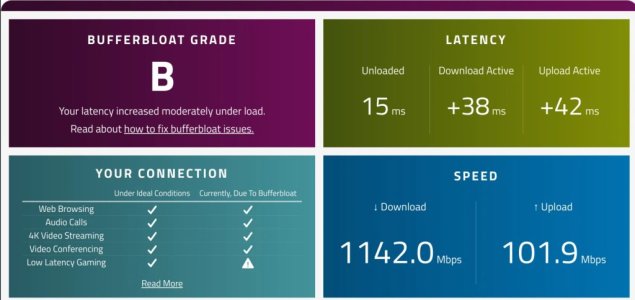Carnagerover
Senior Member
Hi all,
I will try and keep this condensed, I had been enjoying Geforce Now on an Nvidia Shield at 4K/60fps, I bought a Laptop with a 1440p/120hz screen to use with it. In my Sons room his PC has been connected using powerline and his Xbox via WiFi.
To improve both our connections I bought a EERO Pro 6E 2 unit system;
Had nothing but issues with it, for some reason it increased my base latency to 40ms and I was losing packets. My sons room was better connected now at 230Mbps for his PC and Xbox, not great but much better than the powerline. I was hoping it would be good as I know it has FQ-Codel and as avid gamers we try and keep the ping as low as possible. Despite trying everything possible with EERO support we couldn't improve it. They mentioned that it could be basically false positives, the ping response not being prioritized and their plus security/ad blocking could be messing with it. Long story short it didn't get better no matter how much stuff we turned off.
Next I bought a TP-Link EX75 Pro 6E system;
I haven't had any issues with my ping and as you can see from the picture its maxing out the connection on my 6E laptop. In my Sons room his PC now connects at >600Mbps which is a big improvement over the EERO. The only downside to the TP-Link is that it doesn't have FQ-Codel, it just has the ability to prioritize a few devices and you can enter your internet bandwidth to make sure that it knows when to allocate more juice to the high priority user which wasn't really what we were after.
The reason I got the 6E router was for Geforce Now as at 1440p/120hz I was getting some packet loss on 5Ghz when using geforce now on my original router. I also thought that getting the EERO would be a benefit as with FQ-Codel, the gaming packets can get out first when my NAS is downloading for example. However looking at my ping with my connection fully maxed out as long as I am connecting to a decent server in the first place when gaming it might not be a massive issue?
I had also looked at getting a standalone router and then running a wire to my sons bedroom which I already know would be the best option. Do these routers with 4x4 multi bands rather than 2x2 have a better shot and not becoming limited in bandwidth when serving multiple clients as they have more to give. Sounds obvious but I only know enough to be dangerous when it comes to this stuff.
Long story long, has using the 6E channel ruled out that it was any form of Wifi congestion causing my packet loss on Geforce now as my laptop was the only device using it and no-one around me has it? I know the XE75 Pro 6E uses 6E for backhaul but there was nothing connected to the extender when I was testing.
Do I need a router that has some form of bufferbloat assistance as latency is key when streaming games as well when using a mouse.
Any point in trying a router with more WiFi girth to give out?
I will try and keep this condensed, I had been enjoying Geforce Now on an Nvidia Shield at 4K/60fps, I bought a Laptop with a 1440p/120hz screen to use with it. In my Sons room his PC has been connected using powerline and his Xbox via WiFi.
To improve both our connections I bought a EERO Pro 6E 2 unit system;
Had nothing but issues with it, for some reason it increased my base latency to 40ms and I was losing packets. My sons room was better connected now at 230Mbps for his PC and Xbox, not great but much better than the powerline. I was hoping it would be good as I know it has FQ-Codel and as avid gamers we try and keep the ping as low as possible. Despite trying everything possible with EERO support we couldn't improve it. They mentioned that it could be basically false positives, the ping response not being prioritized and their plus security/ad blocking could be messing with it. Long story short it didn't get better no matter how much stuff we turned off.
Next I bought a TP-Link EX75 Pro 6E system;
I haven't had any issues with my ping and as you can see from the picture its maxing out the connection on my 6E laptop. In my Sons room his PC now connects at >600Mbps which is a big improvement over the EERO. The only downside to the TP-Link is that it doesn't have FQ-Codel, it just has the ability to prioritize a few devices and you can enter your internet bandwidth to make sure that it knows when to allocate more juice to the high priority user which wasn't really what we were after.
The reason I got the 6E router was for Geforce Now as at 1440p/120hz I was getting some packet loss on 5Ghz when using geforce now on my original router. I also thought that getting the EERO would be a benefit as with FQ-Codel, the gaming packets can get out first when my NAS is downloading for example. However looking at my ping with my connection fully maxed out as long as I am connecting to a decent server in the first place when gaming it might not be a massive issue?
I had also looked at getting a standalone router and then running a wire to my sons bedroom which I already know would be the best option. Do these routers with 4x4 multi bands rather than 2x2 have a better shot and not becoming limited in bandwidth when serving multiple clients as they have more to give. Sounds obvious but I only know enough to be dangerous when it comes to this stuff.
Long story long, has using the 6E channel ruled out that it was any form of Wifi congestion causing my packet loss on Geforce now as my laptop was the only device using it and no-one around me has it? I know the XE75 Pro 6E uses 6E for backhaul but there was nothing connected to the extender when I was testing.
Do I need a router that has some form of bufferbloat assistance as latency is key when streaming games as well when using a mouse.
Any point in trying a router with more WiFi girth to give out?