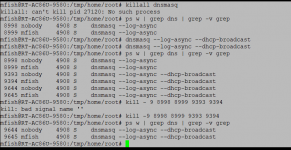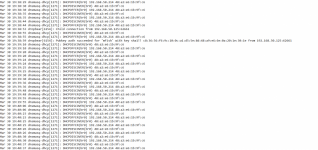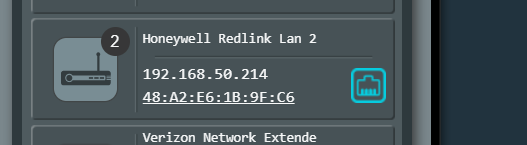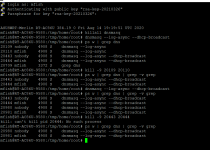@ColinTaylor @agilis
I literally have the exact same setup and the exact same problem. I also have an Asus AC-86U router and the a Honeywell Redlink Gateway that is exhitbing the same behavior. I went through this whole thread to do my best to re-create the same router settings and even downgraded my Merlin firmware from the most recent to the one the op was using during his ordeal. I also brough my RIG to my brother in laws house and plugged it into his router. It connected fine just like it does here. I didn't have enough time there to see if it would "hold" the connection which is the issue.
I issued all the same SSH commands. When I do I only have the 2 expected running dnsmasq whereas before, like the op, I had 4 running before issuing the SSH commands. Unfortunately even with just the 2 running - see code below, I still have the same issue where the RIG drops the connection within usually 15 minutes or less and the internet light turns amber
CODE:
27119 nobody 5040 S dnsmasq --log-async --dhcp-broadcast
27120 mfish 4908 S dnsmasq --log-async --dhcp-broadcast
If I power cycle the RIG it will re-establish a connection but doesn't hold it. Also, I've found that if I issue this SSH command: killall dnsmasq that does kill all the dnsmasq and that will cause the router to generate new PID's and that makes the RIG re-establish the connection (just like if I power cycle it) But unfortunatley it doesn't hold the connection.
My RIG is successful registered on Honeywell's portal
I haven't done a factory data reset on the router and would really prefer not to if I can avoid it but I will if all else fails. Does anyone have any other ideas of things I can try? Thanks!
Here is a server log right after power cycling the RIG through when it drops the connection
Mar 28 11:14:42 kernel: eth3 (Ext switch port: 2) (Logical Port: 10) Link DOWN.
Mar 28 11:14:42 kernel: br0: port 3(eth3) entered disabled state
Mar 28 11:14:57 kernel: eth3 (Ext switch port: 2) (Logical Port: 10) Link UP 100 mbps full duplex
Mar 28 11:14:57 kernel: br0: port 3(eth3) entered listening state
Mar 28 11:14:57 kernel: br0: port 3(eth3) entered listening state
Mar 28 11:14:59 kernel: br0: port 3(eth3) entered learning state
Mar 28 11:15:01 kernel: br0: topology change detected, propagating
Mar 28 11:15:01 kernel: br0: port 3(eth3) entered forwarding state
Mar 28 11:15:04 dnsmasq-dhcp[27119]: DHCPDISCOVER(br0) 48:a2:e6:1b:9f:c6
Mar 28 11:15:04 dnsmasq-dhcp[27119]: DHCPOFFER(br0) 192.168.50.211 48:a2:e6:1b:9f:c6
Mar 28 11:15:04 dnsmasq-dhcp[27119]: DHCPREQUEST(br0) 192.168.50.211 48:a2:e6:1b:9f:c6
Mar 28 11:15:04 dnsmasq-dhcp[27119]: DHCPACK(br0) 192.168.50.211 48:a2:e6:1b:9f:c6 Gateway1B9FC6
Mar 28 11:25:17 wlceventd: WLCEVENTD wlceventd_proc_event(500): eth6: Auth 02:0F:B5:54:8A:9E, status: Successful (0)
Mar 28 11:25:17 wlceventd: WLCEVENTD wlceventd_proc_event(529): eth6: Assoc 02:0F:B5:54:8A:9E, status: Successful (0)
Mar 28 11:26:49 dnsmasq-dhcp[27119]: DHCPRELEASE(br0) 192.168.50.211 48:a2:e6:1b:9f:c6
Mar 28 11:26:53 dnsmasq-dhcp[27119]: DHCPDISCOVER(br0) 48:a2:e6:1b:9f:c6
Mar 28 11:26:53 dnsmasq-dhcp[27119]: DHCPOFFER(br0) 192.168.50.211 48:a2:e6:1b:9f:c6
Mar 28 11:26:53 dnsmasq-dhcp[27119]: DHCPDISCOVER(br0) 48:a2:e6:1b:9f:c6
Mar 28 11:26:53 dnsmasq-dhcp[27119]: DHCPOFFER(br0) 192.168.50.211 48:a2:e6:1b:9f:c6
Mar 28 11:26:56 dnsmasq-dhcp[27119]: DHCPDISCOVER(br0) 48:a2:e6:1b:9f:c6
Mar 28 11:26:56 dnsmasq-dhcp[27119]: DHCPOFFER(br0) 192.168.50.211 48:a2:e6:1b:9f:c6
Mar 28 11:27:01 dnsmasq-dhcp[27119]: DHCPDISCOVER(br0) 48:a2:e6:1b:9f:c6
Mar 28 11:27:01 dnsmasq-dhcp[27119]: DHCPOFFER(br0) 192.168.50.211 48:a2:e6:1b:9f:c6
Mar 28 11:27:10 dnsmasq-dhcp[27119]: DHCPDISCOVER(br0) 48:a2:e6:1b:9f:c6
Mar 28 11:27:10 dnsmasq-dhcp[27119]: DHCPOFFER(br0) 192.168.50.211 48:a2:e6:1b:9f:c6
Mar 28 11:27:24 dnsmasq-dhcp[27119]: DHCPDISCOVER(br0) 48:a2:e6:1b:9f:c6
Mar 28 11:27:24 dnsmasq-dhcp[27119]: DHCPOFFER(br0) 192.168.50.211 48:a2:e6:1b:9f:c6
Mar 28 11:27:32 dnsmasq-dhcp[27119]: DHCPDISCOVER(br0) 48:a2:e6:1b:9f:c6
Mar 28 11:27:32 dnsmasq-dhcp[27119]: DHCPOFFER(br0) 192.168.50.211 48:a2:e6:1b:9f:c6
Mar 28 11:27:47 dnsmasq-dhcp[27119]: DHCPDISCOVER(br0) 48:a2:e6:1b:9f:c6
Mar 28 11:27:47 dnsmasq-dhcp[27119]: DHCPOFFER(br0) 192.168.50.211 48:a2:e6:1b:9f:c6
Mar 28 11:27:50 dnsmasq-dhcp[27119]: DHCPDISCOVER(br0) 48:a2:e6:1b:9f:c6
Mar 28 11:27:50 dnsmasq-dhcp[27119]: DHCPOFFER(br0) 192.168.50.211 48:a2:e6:1b:9f:c6
Mar 28 11:27:55 dnsmasq-dhcp[27119]: DHCPDISCOVER(br0) 48:a2:e6:1b:9f:c6
Mar 28 11:27:55 dnsmasq-dhcp[27119]: DHCPOFFER(br0) 192.168.50.211 48:a2:e6:1b:9f:c6
Mar 28 11:27:56 dnsmasq-dhcp[27119]: DHCPDISCOVER(br0) 48:a2:e6:1b:9f:c6
Mar 28 11:27:56 dnsmasq-dhcp[27119]: DHCPOFFER(br0) 192.168.50.211 48:a2:e6:1b:9f:c6
Mar 28 11:28:02 dnsmasq-dhcp[27119]: DHCPDISCOVER(br0) 48:a2:e6:1b:9f:c6
Mar 28 11:28:02 dnsmasq-dhcp[27119]: DHCPOFFER(br0) 192.168.50.211 48:a2:e6:1b:9f:c6
Mar 28 11:28:11 dnsmasq-dhcp[27119]: DHCPDISCOVER(br0) 48:a2:e6:1b:9f:c6
Mar 28 11:28:11 dnsmasq-dhcp[27119]: DHCPOFFER(br0) 192.168.50.211 48:a2:e6:1b:9f:c6
Mar 28 11:28:22 dnsmasq-dhcp[27119]: DHCPDISCOVER(br0) 48:a2:e6:1b:9f:c6
Mar 28 11:28:22 dnsmasq-dhcp[27119]: DHCPOFFER(br0) 192.168.50.211 48:a2:e6:1b:9f:c6
Server log from when I issued the SSH commands in the attached picture:
EDIT - Maybe there is a character limit on posts? I can't post this log in this post