thelonelycoder
Part of the Furniture
Welcome
This is Diversion - the Router Ad-Blocker for Asuswrt-Merlin
For more about Diversion check out the Diversion website.
What's new in this Diversion 5.1.3 patch release
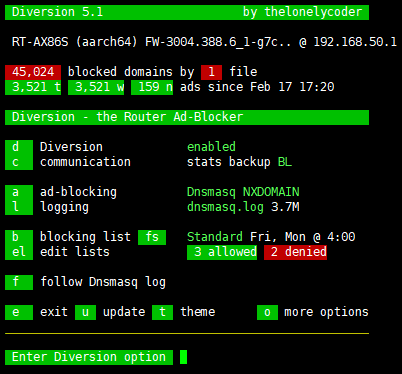
Diversion is free to use under the GNU General Public License version 3 (GPL-3.0).
If you like Diversion and find it useful, you can help its further development with a donation.
Thank you!
This is Diversion - the Router Ad-Blocker for Asuswrt-Merlin
For more about Diversion check out the Diversion website.
What's new in this Diversion 5.1.3 patch release
- Deregisters additional Dnsmasq instance IPs when rebooting.
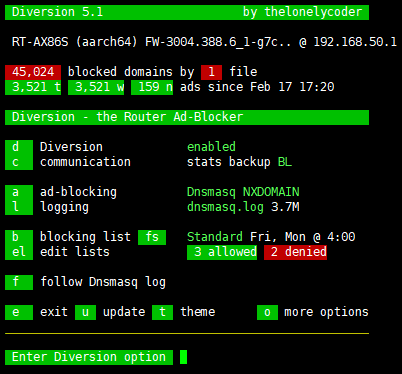
Diversion is free to use under the GNU General Public License version 3 (GPL-3.0).
If you like Diversion and find it useful, you can help its further development with a donation.
Thank you!
Last edited:

