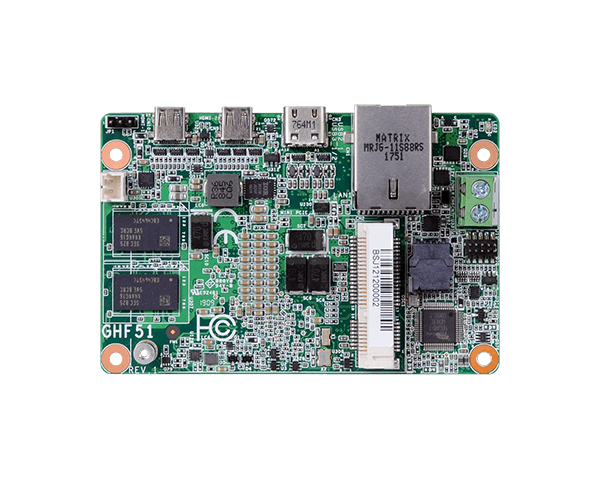Tech9
Part of the Furniture
How's your RPi4 OpenWRT project going, @dave14305? The hardware is cheaper, smaller and more power efficient than most x86 boxes around. It may turn to be the best option for more tech people. Qotom boxes are 3x the price and up, brand name x86 firewalls are 5x the price and up.