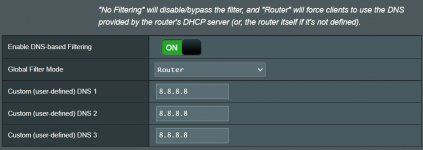TheLyppardMan
Very Senior Member
My ISP is British Telecommunications PLC (Usually just referred to as BT). As BT offer some security settings, such as content filtering, I am wondering what would be the effect of changing my current DNS settings from Quad9 to either automatic (which would presumably then use BT's DNS) or specifying BT's DNS settings manually (in a similar way that I have specified Quad9 in the screenshot, once I knew what numbers to specifiy). Would both the automatic and manual options work in the same way and would they prevent any users from circumventing what I had set if I kept the settings shown in the second screenshot unchanged? One final thing, would either or both the Trend parental controls continue to work, i.e., the time controls and the content filters, although I would probably switch off the latter if I went for the BT option?