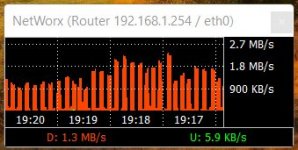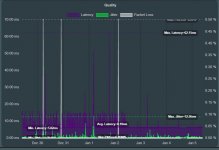FWIW I have gigabit connection fiber to the home and use FlexQoS.
I forget exactly which combinations of things did it, but I was able to cause huge lag spikes during speed tests. Adaptive QoS helped and FlexQoS is just an extension of that.
I actually use the ASUS QoS mode (specifically not fq_codel). It just worked better in some regard after some testing.
I set my bandwidth limit to 850/850 (line speed is probably 940/940, but I don't recall). Everything has been running great.
I have just a ton of devices people are streaming on (tablets, TVs, etc ... several at 4k), office pc, gaming desktop, small hobbyist server, several personal laptops, bunch of phones, bunch of IoT devices, and some gaming consoles.
I haven't had any problems gaming in any conditions, which is the key driver for me. With my limited gaming time, any disruption is really infuriating. Never ever want to sit down in the evening after everyone's in bed and have to troubleshoot my latency instead of actually playing a game.
@TheLyppardMan Adaptive QoS (and thus FlexQoS) have bandwidth limiting as a feature, not a bug. Make sure you set your bandwidth limits appropriately (especially with the relatively much slower upload) and make sure the net control packets have highest priority. Also, (and this is something someone else with an AX88U would need to chime in on) if your router doesn't have the horsepower to do Adaptive QoS / FlexQoS at gigabit speeds, then that would also cause a slow down. I have the AX86U and it can handle gigabit routing with Adaptive/FlexQoS, but it has a different chip than the AX88U (and with Asus's naming scheme, you can't always be sure higher numbers are better).