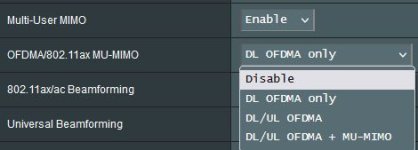Great, thank you!No. The article was taken down after only being up for around 15 minutes, due to a flaw in the data. I removed your link to the cached version since it has invalid data.
New version will be posted today.
You are using an out of date browser. It may not display this or other websites correctly.
You should upgrade or use an alternative browser.
You should upgrade or use an alternative browser.
Does OFDMA Really Work? Part 1
- Thread starter thiggins
- Start date
How do you know that it supports OFDMA? That checkmark means only that AX rates are supported, not OFDMA.
I checked with NETGEAR to confirm the RAX80 doesn't currently support OFDMA. A new firmware is being released shortly that will enable it.
“Enable AX - This WiFi mode will enable AX features such as OFDMA”
This sure could be interpreted that support already exists. Since not, perhaps Netgear should add the word “upcoming“. I’d be curious exactly what the GUI says on their officially supported RAX products, and why the RAX80 appears to be the only one that doesn’t support it?
With the Enable AX box currently checked, in a 3-user home environment with 3 iPhone 11s and about 25 other n/ac devices, and moderate 2.4 GHz noise from neighboring networks - what am I really gaining at this point? Or is it possibly hindering performance?
Sent from my iPhone using Tapatalk
Last edited:
The same checkbox and description is used on all NETGEAR Wi-Fi 6 products. If OFDMA is supported, separate 2.4 and 5 GHz OFDMA checkboxes are shown.This sure could be interpreted that support already exists. Since not, perhaps Netgear should add the word “upcoming“. I’d be curious exactly what the GUI says on their officially supported RAX products, and why the RAX80 appears to be the only one that doesn’t support it?
No manufacturer of Wi-Fi 6 routers is accurately disclosing whether OFDMA is supported on its products. There are no disclaimers on spec sheets or boxes.
Well, what's your experience? What benefits do you see when enabling the AX checkbox?With the Enable AX box currently checked, in a 3-user home environment with 3 iPhone 11s and about 25 other n/ac devices, and moderate 2.4 GHz noise from neighboring networks - what am I really gaining at this point?
Revised article is now up.
https://www.smallnetbuilder.com/wireless/wireless-features/33223-does-ofdma-really-work-part-2
Please discuss in this thread.
https://www.smallnetbuilder.com/wireless/wireless-features/33223-does-ofdma-really-work-part-2
Please discuss in this thread.
On my RAX80, the checkbox only appears above the 2.4 Ghz Basic Wireless settings, and again in Advanced Wireless settings.The same checkbox and description is used on all NETGEAR Wi-Fi 6 products. If OFDMA is supported, separate 2.4 and 5 GHz OFDMA checkboxes are shown.
No manufacturer of Wi-Fi 6 routers is accurately disclosing whether OFDMA is supported on its products. There are no disclaimers on spec sheets or boxes.
Well, what's your experience? What benefits do you see when enabling the AX checkbox?
It's enabled by default - so I will UNcheck the box, do some testing, and report back...
The enable applies to both bands. I'll be interested in what you find.On my RAX80, the checkbox only appears above the 2.4 Ghz Basic Wireless settings, and again in Advanced Wireless settings.
I hate to beat a dead horse, but I just looked at the Netgear website and the RAX80's bullet points include "Uplink and downlink OFDMA". It seems the Marketing Department is way ahead of the R&D Department. Hopefully that new firmware will also include WPA3 support - or something else useful other than OFDMA (which as you've shown is not very useful at this point)....I checked with NETGEAR to confirm the RAX80 doesn't currently support OFDMA. A new firmware is being released shortly that will enable it.
I will transition my OFDMA support claims queries to the Netgear Community, but posted it here because of your testing and ongoing communications with Netgear.
Attachments
@mjc775 I know what NETGEAR's promotional material says. I've said many times in my articles and on this forum that manufacturers are not being truthful about the state of OFDMA support in their products.
According to NETGEAR, there is a release coming in the next few weeks that will finally add OFDMA support to the RAX80.
Here's what the OFDMA enables look like:
According to NETGEAR, there is a release coming in the next few weeks that will finally add OFDMA support to the RAX80.
Here's what the OFDMA enables look like:
Last edited:
D
Deleted member 22229
Guest
According to NETGEAR, there is a release coming in the next few weeks that will finally add OFDMA support to the RAX80.
Few weeks ? This is Netgear were talking about. More like a few months or longer to be honest.
Surprise: 1.0.3.88 was released today for the RAX80. "Supports OFDMA for 2.4 GHz and 5 GHz separately". However with everything working for the most part with 1.0.1.70 I think I'll wait a few weeks for others to test it before I upgrade.
OFDMA is now more commonly implemented /enabed on consumer routers. But device support is still limited to newer smartphones and you need OFDMA supported on both ends. It's still unlikely the average user will see a noticeable benefit.
The conditions most likely to show total throughput improvement due to OFDMA are:
That said, having OFDMA enabled should be ok, unless you find that it causes problems.
The conditions most likely to show total throughput improvement due to OFDMA are:
- Busy channel (> 50% airtime congestion)
- Small packet size
- UDP uplink traffic
- Large number of simultaneously active devices
That said, having OFDMA enabled should be ok, unless you find that it causes problems.
Kingp1n
Very Senior Member
@thigginsOFDMA is now more commonly implemented /enabed on consumer routers. But device support is still limited to newer smartphones and you need OFDMA supported on both ends. It's still unlikely the average user will see a noticeable benefit.
The conditions most likely to show total throughput improvement due to OFDMA are:
These conditions aren't common for most home users. OFDMA benefits will be seem mainly in venues with lots of uplink traffic, i.e. stadiums, airports, campuses.
- Busy channel (> 50% airtime congestion)
- Small packet size
- UDP uplink traffic
- Large number of simultaneously active devices
That said, having OFDMA enabled should be ok, unless you find that it causes problems.
I know the default setup with RMerlin fw is "DL OFDMA only", but what would "DL/UL OFDMA + MU-MIMO" offer?
Attachments
barkmarkin
Occasional Visitor
Should i have this on in my ax58u? I saw in tests it increases latency actually.
Kingp1n
Very Senior Member
From what I gathered, you will have to try in your own environment and test, if you run into any issues, you will have to monitor and disabled it if needed.Should i have this on in my ax58u? I saw in tests it increases latency actually.
sfx2000
Part of the Furniture
OFDMA is now more commonly implemented /enabed on consumer routers. But device support is still limited to newer smartphones and you need OFDMA supported on both ends. It's still unlikely the average user will see a noticeable benefit.
It'll be largely transparent to the end user - other than wifi just works better.
In the last few months, I've seen a migration of the carrier provided equipment over to WiFi6... mostly Technicolor, Arris, and Netgear
Can see it in my wifi scanner - and we're about 25 percent WiFi6 now in the neighborhood - and the carrier boxes are g/n/ax in 2.4GHz, so the deprecation of 802.11b is well underway - and this has improvements for all WiFi4 and later gear in that band.
MU-MIMO uses time slots in a frame to transmit (DL) and receive (UL) data. Enabling it gives the AP's scheduler another option to use to optimize bandwidth.I know the default setup with RMerlin fw is "DL OFDMA only", but what would "DL/UL OFDMA + MU-MIMO" offer?
Yes, both OFDMA and MU-MIMO can increase latency when data is held back to be combined into a single frame.Should i have this on in my ax58u? I saw in tests it increases latency actually.
The main reason for disabling either of these options is incompatibility with older devices.
I think, the bigger question is: what settings to use as your gear slowly transitions to WIFI 6? I feel like what’s happening is that my older gear is moving to my 2.4 antenna post going to a WIFI 6 AP with default settings while they were more evenly split when I ran a WIFI 5 AP.
sfx2000
Part of the Furniture
Yes, both OFDMA and MU-MIMO can increase latency when data is held back to be combined into a single frame.
The main reason for disabling either of these options is incompatibility with older devices.
On QC-Atheros based platforms, which is what I have on hand at the moment, MU and OFDMA haven't been an issue, even with older G/N client stations - by default, 11b is disabled, but the rest is actually fairly clean.
I've had a lot more trouble with WPA3 and WPA2/3 modes in testing - esp in mixed mode where WPA2 and WPA3 come into play - even with 11ax/WPA3 clients in handover from one AP to the next...
Similar threads
- Replies
- 11
- Views
- 604
- Replies
- 14
- Views
- 757
- Replies
- 2
- Views
- 513
- Replies
- 17
- Views
- 2K
Latest threads
-
OpenVPN killswitch `prohibit` rule not applied via VPN Director / CLI (FW 3004.388.11)
- Started by XxUnkn0wnxX
- Replies: 1
-
-
-
-
Support SNBForums w/ Amazon
If you'd like to support SNBForums, just use this link and buy anything on Amazon. Thanks!
Sign Up For SNBForums Daily Digest
Get an update of what's new every day delivered to your mailbox. Sign up here!