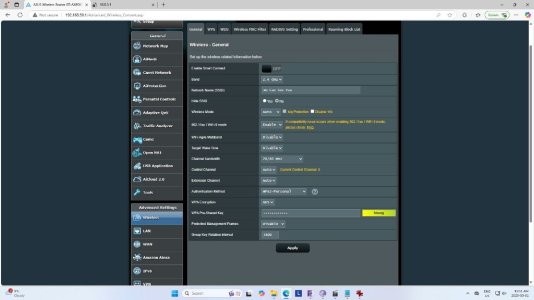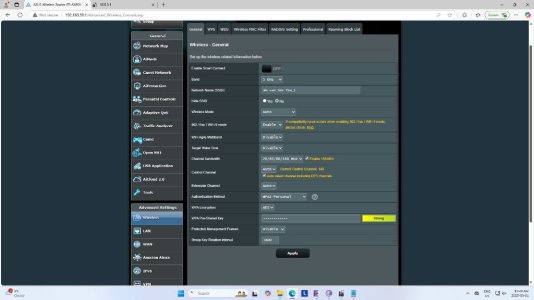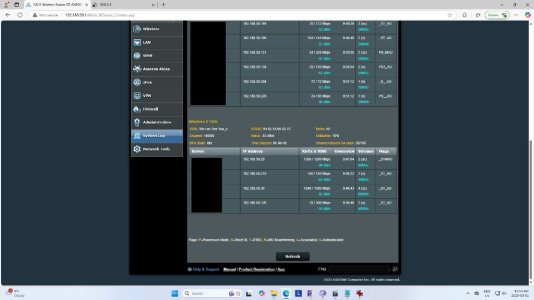You are using an out of date browser. It may not display this or other websites correctly.
You should upgrade or use an alternative browser.
You should upgrade or use an alternative browser.
Dropping connection ax6000
- Thread starter keef
- Start date
dave14305
Part of the Furniture
System logs, along with specific dates and times the issue occurred so we know where to look in the log. Screenshots of your wireless settings for both bands. Screenshot of the Wireless Log page showing actual channels, bandwidth, connect times for clients (redact names and MACs if you want).
keef
Senior Member
Details....its an ROG Rapture GT-AX6000 , that is fast approaching becoming married to the wall.System logs, along with specific dates and times the issue occurred so we know where to look in the log. Screenshots of your wireless settings for both bands. Screenshot of the Wireless Log page showing actual channels, bandwidth, connect times for clients (redact names and MACs if you want).
dave14305
Part of the Furniture
Your system log is overrun with dnsmasq query logs. Not sure what custom config you enabled to make that happen. No room for useful messages with all that extra stuff.Just happened again. 11:45. Driving me (and the house) crazy.
The WiFi log suggests most devices have been connected for 9 hours plus.
keef
Senior Member
I saw those entries. All I have running on the backend is Diversion and Skynet. I do not know where they are from. Everything was connected fine since the last burp.Your system log is overrun with dnsmasq query logs. Not sure what custom config you enabled to make that happen. No room for useful messages with all that extra stuff.
The WiFi log suggests most devices have been connected for 9 hours plus.
dave14305
Part of the Furniture
Diversion should be writing the logs to the USB driveI saw those entries. All I have running on the backend is Diversion and Skynet. I do not know where they are from. Everything was connected fine since the last burp.
/opt/var/log/dnsmasq.log. Not sure what went wrong in your installation.Your wireless settings are asking for trouble or at least interference, depending on your surroundings. 2.4 GHz should not use 40 MHz.
You can see some good sane settings in these posts:

[Official Release] AiMesh Firmware v3.0.0.4.384.20308 for All Supported Products
Silly question, is it ok to run both 2.4 GHz and 5 GHz on the same SSID? I am doing that now on multiple networks without any problems.
 www.snbforums.com
www.snbforums.com

AX86U Check my settings please
Can anyone chime in on these settings AX86U Merlin 388.1_0
 www.snbforums.com
www.snbforums.com
keef
Senior Member
thanks. I will match my settings. I can see the dnsmasq log files in that directory but I cannot copy them or load them into an editor (WinSCP). Did you want those posted? I have not touched Skynet in the longest time and Diversion was reinstalled a couple of months ago.Diversion should be writing the logs to the USB drive/opt/var/log/dnsmasq.log. Not sure what went wrong in your installation.
Your wireless settings are asking for trouble or at least interference, depending on your surroundings. 2.4 GHz should not use 40 MHz.
You can see some good sane settings in these posts:

[Official Release] AiMesh Firmware v3.0.0.4.384.20308 for All Supported Products
Silly question, is it ok to run both 2.4 GHz and 5 GHz on the same SSID? I am doing that now on multiple networks without any problems.www.snbforums.com

AX86U Check my settings please
Can anyone chime in on these settings AX86U Merlin 388.1_0www.snbforums.com
dave14305
Part of the Furniture
No, they are a distraction for this issue. Disable logging in Diversion to make it stop for now. Query logging isn’t essential unless you run into unwanted blocking and need to troubleshoot. Or the weekly stats…Did you want those posted?
keef
Senior Member
I see in the settings AI Protection is disabled. I have always used it. With Skynet and Diversion does it still serve a purpose?You can see some good sane settings in these posts:
keef
Senior Member
It is hardware. I reset the router, set it up with no 3rd party scripts and just the basic setting changes from factory defaults. Right away 2.4g had login problems. Thankfully, both it is still under warranty and I had an AC3100 on the shelf to hold me over while the AX goes back.
Thanks
Thanks
FourthandShort
Regular Contributor
This is really strange but I am having the same exact same issues with my GTAX6000. Almost identical. I thought it was related to using AdGuard as an add on Merlin script. Same thing, driving the family nuts and it’s happening every two or three days. Also throws tons of dnsmasq errors. This is recent as it’s been fairly stable for the last several months.It is hardware. I reset the router, set it up with no 3rd party scripts and just the basic setting changes from factory defaults. Right away 2.4g had login problems. Thankfully, both it is still under warranty and I had an AC3100 on the shelf to hold me over while the AX goes back.
Thanks
FourthandShort
Regular Contributor
As a follow up to this, I have been experiencing a couple of these happening again recently and started digging into this.
I am curious if anyone might know what would trigger this in the logs:
"HTTPD: Detect dos attack ip(192.168.50.1)"
The IP address is the ip of the router. I am seeing these alerts popping up when I see the router locking up. The funny thing is due to these lockups, i moved the router to behind the mesh Eero provided by the internet provider so that any of these incidents would not effect my wife's internet connectiong.
This means the DOS attack would have to be routed through the router exposed to the internet. The router connected to the ISP is not having any issues, so I am thinking its something on the 6000's network.
I am seeing a couple of these pop up in the logs around the same time. "kernel: tdts_core_ioctl_udb_op_prog_ctrl() fail!"
Curious if anyone else is seeing anything or knows what might be driving this behavior?
I am curious if anyone might know what would trigger this in the logs:
"HTTPD: Detect dos attack ip(192.168.50.1)"
The IP address is the ip of the router. I am seeing these alerts popping up when I see the router locking up. The funny thing is due to these lockups, i moved the router to behind the mesh Eero provided by the internet provider so that any of these incidents would not effect my wife's internet connectiong.
This means the DOS attack would have to be routed through the router exposed to the internet. The router connected to the ISP is not having any issues, so I am thinking its something on the 6000's network.
I am seeing a couple of these pop up in the logs around the same time. "kernel: tdts_core_ioctl_udb_op_prog_ctrl() fail!"
Curious if anyone else is seeing anything or knows what might be driving this behavior?
OzarkEdge
Part of the Furniture
As a follow up to this, I have been experiencing a couple of these happening again recently and started digging into this.
I am curious if anyone might know what would trigger this in the logs:
"HTTPD: Detect dos attack ip(192.168.50.1)"
The IP address is the ip of the router. I am seeing these alerts popping up when I see the router locking up. The funny thing is due to these lockups, i moved the router to behind the mesh Eero provided by the internet provider so that any of these incidents would not effect my wife's internet connectiong.
This means the DOS attack would have to be routed through the router exposed to the internet. The router connected to the ISP is not having any issues, so I am thinking its something on the 6000's network.
I am seeing a couple of these pop up in the logs around the same time. "kernel: tdts_core_ioctl_udb_op_prog_ctrl() fail!"
Curious if anyone else is seeing anything or knows what might be driving this behavior?
I don't know that it is a DoS attack...
But I suggest that 192.168.50.1 is the LAN IP of the router, not the WAN IP. The typical DoS attack is to attack the router WAN, yes?
Someone else here may know what might be going on.
OE
Similar threads
- Replies
- 6
- Views
- 1K
- Replies
- 4
- Views
- 903
- Replies
- 2
- Views
- 750
- Replies
- 5
- Views
- 949
- Replies
- 41
- Views
- 2K
Similar threads
Similar threads
-
AX86U Pro Router Dropping Connections on VLAN
- Started by Steve543
- Replies: 5
-
New Asus GT-AX11000 Pro, WiFi 2.4GHz keeps dropping internet
- Started by RouterOtter
- Replies: 8
-
AX11000 Pro + AX88U mesh dropping
- Started by Brakiss
- Replies: 1
-
My RT-AX82U Node Keeps Dropping from AiMesh
- Started by Rana Imran
- Replies: 20
-
Asus rt-ax82u dropping devices
- Started by Dominionato
- Replies: 10
-
Router dropping WAN on GT-AX11000
- Started by cav45
- Replies: 4
-
x2 AsusZenWiFi XD4 Plus - WiFi Speeds dropping after minutes of setting up
- Started by poolbeetse7en
- Replies: 2
-
Errors: Network Connection Lost
- Started by jwarthman
- Replies: 4
-
Asus Router App connection problem on iOS device
- Started by joebloogs
- Replies: 12
Latest threads
-
Skynet Skynet: [✘] Lock file busy but metadata invalid (pid='')
- Started by K3r1m0
- Replies: 0
-
-
-
Support SNBForums w/ Amazon
If you'd like to support SNBForums, just use this link and buy anything on Amazon. Thanks!
Sign Up For SNBForums Daily Digest
Get an update of what's new every day delivered to your mailbox. Sign up here!
Members online
Total: 1,686 (members: 12, guests: 1,674)