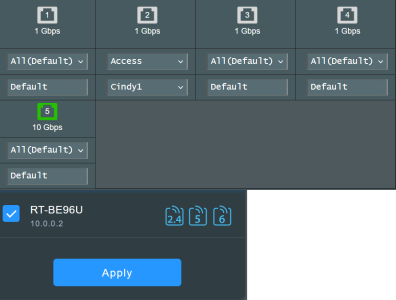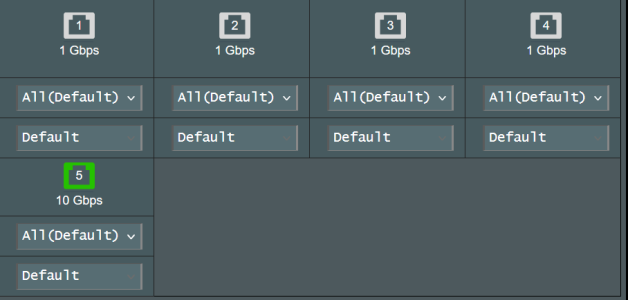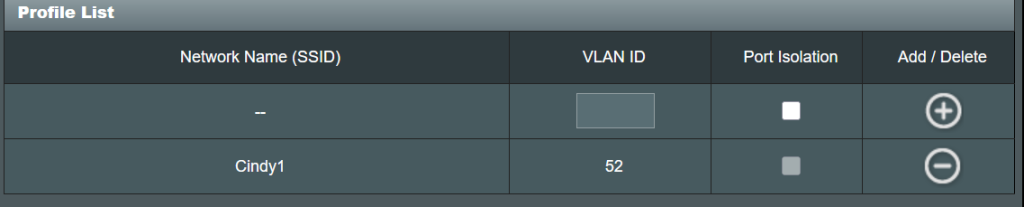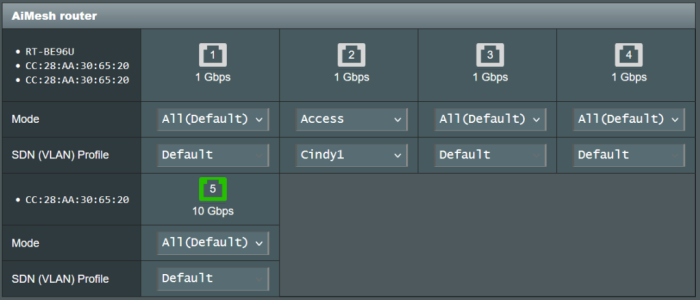MBrown2020
Occasional Visitor
Main router = RT-BE96U fw:3006.102.4
AP router = RT-AX86U fw:3004.388.9_2
*Both on Merlin Firmware
I want to use the RT-AX86U as a guest network node to share internet with a next door neighbor for her kids iphones and iPads to use while they are visiting. My main router is in the middle of my house and thus the guest network is not very strong towards the next door neighbor. I can wire(ethernet) the two routers together and want to use 2.4 & 5 Ghz under 1 SSID. I do not use the guest network myself. By using the RT-AX86U as a node I can get it like 50ft closer to my neighbor and hopefully have a better signal. I only what them to have access to the internet and nothing on my network.
What is a good way to achieve this kind of a setup?
Thank you.
AP router = RT-AX86U fw:3004.388.9_2
*Both on Merlin Firmware
I want to use the RT-AX86U as a guest network node to share internet with a next door neighbor for her kids iphones and iPads to use while they are visiting. My main router is in the middle of my house and thus the guest network is not very strong towards the next door neighbor. I can wire(ethernet) the two routers together and want to use 2.4 & 5 Ghz under 1 SSID. I do not use the guest network myself. By using the RT-AX86U as a node I can get it like 50ft closer to my neighbor and hopefully have a better signal. I only what them to have access to the internet and nothing on my network.
What is a good way to achieve this kind of a setup?
Thank you.