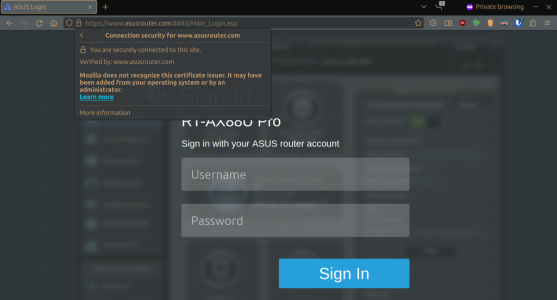Amplifier
Occasional Visitor
In this guide > [Troubleshooting] How to fix opening ASUS Router WEB GUI appears “Your connection is not private” | Official Support | ASUS Global > "Method 1: Install certificate (HTTPS certificate only support Google Chrome and Edge)".
It doesn't include Linux and Firefox.
I came across this guide which did work for me > Firefox: Installing Self-Signed certificate on Ubuntu - DEV Community
This is for those that prefer good practice and forming good habits. In this case, following these suggestions.
[Wireless] How to make my router more secure? | Official Support | ASUS Global
Local Access
Some might not mind themselves or their neighbors walking around with their pants down, so this is for those that prefer to cover their ends.
It doesn't include Linux and Firefox.
I came across this guide which did work for me > Firefox: Installing Self-Signed certificate on Ubuntu - DEV Community
This is for those that prefer good practice and forming good habits. In this case, following these suggestions.
[Wireless] How to make my router more secure? | Official Support | ASUS Global
Applying a self-signed certificate, you won't have to be conditioned to ignore all the warnings down the road.Advanced Setting
1. Enable https to log in ASUS router setting page(Web GUI)
A bit strange, the same paragraph gives good and bad suggestion.You can ignore the warning because your router is a trusted device.
Local Access
Some might not mind themselves or their neighbors walking around with their pants down, so this is for those that prefer to cover their ends.