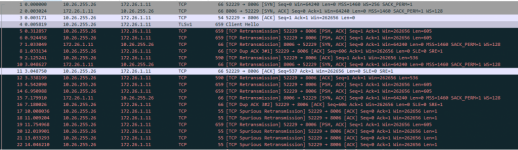pro_info
Occasional Visitor
Hi guys,
I have just acquired a pack of 2 Asus XT8.
I have a big problem with a network configuration like this one:


PC1 can access in SSH, to the web interface of Router 2 (with address 10.0.0.20 or 10.0.1.1) and VMs on the server.
But PC2 can only access at address 10.0.0.20 (web only!) but not at address 10.0.1.1 or VMs on the server.
I spent the day doing different tests and now I have to say that I can't find a solution to make this work.
At this point, you're probably thinking that static routing is not taken into account by the node, except that if I ping or traceroute 10.0.0.20 and 10.0.1.1 from PC2, the ping is successful and the traceroute too.
Do you have an idea?
Thank you very much
Edit: The error message
I have just acquired a pack of 2 Asus XT8.
I have a big problem with a network configuration like this one:
PC1 can access in SSH, to the web interface of Router 2 (with address 10.0.0.20 or 10.0.1.1) and VMs on the server.
But PC2 can only access at address 10.0.0.20 (web only!) but not at address 10.0.1.1 or VMs on the server.
I spent the day doing different tests and now I have to say that I can't find a solution to make this work.
At this point, you're probably thinking that static routing is not taken into account by the node, except that if I ping or traceroute 10.0.0.20 and 10.0.1.1 from PC2, the ping is successful and the traceroute too.
Do you have an idea?
Thank you very much
Edit: The error message
C:\Users\Valentin>ssh [email protected]
kex_exchange_identification: read: Connection timed out
Last edited: