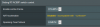Hello everyone, may I ask for little help?
I've used Merlins firmware for quite a long time and never experienced any problems. This week I wanted to update the firmware and saw my router isn't supported by him anymore. He left the link to this forum where it will be maintained from now on - so I've downloaded the latest version from here: Update-37E4
I've also downloaded the Restoration tool from Asus because it ws necessary for the update to this branch/version.
The update went kinda smoothly, but now I'm experiencing random reboots. It's happening every now and then..
My router is Asus RT-AC66U
The firmware seems to work flawlessly.
My router restarted and booted up again, this log should start when it booted up (Jan 1) and on the bottom the restart occurred (Dec 27).
I don't know why January the first is in the log

Any idea what causes these restarts?
Thank you all for your kind help in advance.
Here is the incomplete log, if the complete one should be needed, please, just let me know:
Jan 1 01:00:30 rc_service: waiting "start_upnp" via udhcpc ...
Jan 1 01:00:30 miniupnpd[424]: HTTP listening on port 40463
Jan 1 01:00:30 miniupnpd[424]: Listening for NAT-PMP/PCP traffic on port 5351
Jan 1 01:00:31 WAN_Connection: WAN was restored.
Jan 1 01:00:31 rc_service: wanduck 308:notify_rc start_firewall
Jan 1 01:00:31 miniupnpd[424]: shutting down MiniUPnPd
Jan 1 01:00:31 start_nat_rules: apply the nat_rules (/tmp/nat_rules_eth0_eth0)!
Jan 1 01:00:31 start_nat_rules: (/tmp/nat_rules_eth0_eth0) success!
Jan 1 01:00:31 miniupnpd[446]: HTTP listening on port 60186
Jan 1 01:00:31 miniupnpd[446]: Listening for NAT-PMP/PCP traffic on port 5351
Jan 1 01:00:31 rc_service: udhcpc 373:notify_rc stop_ntpd
Jan 1 01:00:31 rc_service: waiting "start_ntpc" via udhcpc ...
Jan 1 01:00:31 ntp: start NTP update
Dec 27 18:37:07 rc_service: ntp 447:notify_rc restart_upnp
Dec 27 18:37:07 rc_service: ntp 447:notify_rc restart_diskmon
Dec 27 18:37:07 rc_service: waiting "restart_upnp" via ntp ...
Dec 27 18:37:07 miniupnpd[446]: shutting down MiniUPnPd
Dec 27 18:37:07 miniupnpd[455]: HTTP listening on port 58120
Dec 27 18:37:07 miniupnpd[455]: Listening for NAT-PMP/PCP traffic on port 5351
Dec 27 18:37:08 dhcp_client: bound 95.105.151.247 via 95.105.144.1 during 111600 seconds.
Dec 27 18:37:08 ntp: NTP update successful after 1 attempt(s)
Dec 27 18:37:08 disk_monitor: be idle
Dec 27 18:37:13 HTTP_login: login 'admin' successful from 192.168.1.106:80
Dec 27 18:37:36 crond[332]: time disparity of 4201537 minutes detected
Dec 27 18:37:42 dnsmasq-dhcp[327]: DHCPREQUEST(br0) 192.168.1.19 38:f7:3d:82:f5:05
Dec 27 18:37:42 dnsmasq-dhcp[327]: DHCPACK(br0) 192.168.1.19 38:f7:3d:82:f5:05 amazon-53739578f
Dec 27 18:38:04 dnsmasq-dhcp[327]: DHCPDISCOVER(br0) 64:a2:f9:2f:ab:94
Dec 27 18:38:04 dnsmasq-dhcp[327]: DHCPOFFER(br0) 192.168.1.162 64:a2:f9:2f:ab:94
Dec 27 18:38:04 dnsmasq-dhcp[327]: DHCPDISCOVER(br0) 64:a2:f9:2f:ab:94
Dec 27 18:38:04 dnsmasq-dhcp[327]: DHCPOFFER(br0) 192.168.1.162 64:a2:f9:2f:ab:94
Dec 27 18:38:04 dnsmasq-dhcp[327]: DHCPREQUEST(br0) 192.168.1.162 64:a2:f9:2f:ab:94
Dec 27 18:38:04 dnsmasq-dhcp[327]: DHCPACK(br0) 192.168.1.162 64:a2:f9:2f:ab:94 OnePlus_6