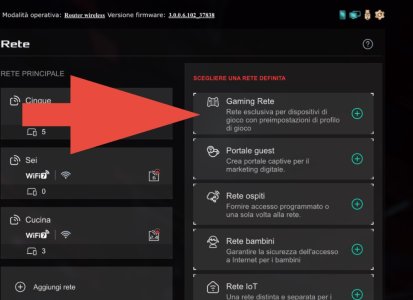You are using an out of date browser. It may not display this or other websites correctly.
You should upgrade or use an alternative browser.
You should upgrade or use an alternative browser.
Gaming port, how work?
- Thread starter BoostOver
- Start date
Thanks for replying.It's a SoC built-in feature with Broadcom closed source magic behind it. Test and see if it does something useful for you.
How do I know if it's working?
Crimliar
Very Senior Member
Try running two speed tests on capable devices at the same time, one of them on the gaming port. I'd suggest using https://www.fast.com . If it's working, you should see some difference in speed between the two. There is also some info for hardware developers on the Broadcom site about how to implement the feature.
Why do you think NAT has anything do with this?Good morning everyone.
I think it prioritizes (if it prioritizes) all traffic.
But how?
I don't think the information is closed source.
I don't think it works like the gaming wifi network either, otherwise I would get moderate nat.
First of all, I apologize for my not perfect English.Why do you think NAT has anything do with this?
My wifi/gaming (BE98) network option creates a vlan.....everything that passes through here is nat moderated (you can try it yourself)
I thought the gaming port worked the same way, but it doesn't!
That's it.
Did I manage to explain myself?
Crimliar
Very Senior Member
From personal experience! The designated game port seems to get a higher priority than traffic on other ports, and it's supposed to have lower latency - so far as I can tell, if the network isn't saturated that improved latency is too small to measure. But unless you are running the game server the data throughput in any game is minimal, small amounts but you want them to get that slightly higher priority.
How did/has that played out here? A couple of years back I used to have a VDSL2 connection at around averaging 52/14 (from memory). Using the gaming port enabled me to play multiplayer games through Google's Stadia with no issues. Using the other ports on the router of the time, I'd sometimes need to knock the resolution down (reducing the bandwidth - but that's still reducing the download not the upload) in order to be competitive. Since getting my FTTP connection (900/100 advertised, 930/110 theoretical, 1200/160 since my neighbour upgraded to the 1600/170 service), I've not needed to bother with the gaming port - the one LAN connection (flat hidden cable) is it's 2.5Gbps port connected to a 8x2.5Gbps switch in a more convenient location than the router.
As for NAT (Network Address Translation), that's a whole other subject, that I'm worried you may be misunderstanding.
How did/has that played out here? A couple of years back I used to have a VDSL2 connection at around averaging 52/14 (from memory). Using the gaming port enabled me to play multiplayer games through Google's Stadia with no issues. Using the other ports on the router of the time, I'd sometimes need to knock the resolution down (reducing the bandwidth - but that's still reducing the download not the upload) in order to be competitive. Since getting my FTTP connection (900/100 advertised, 930/110 theoretical, 1200/160 since my neighbour upgraded to the 1600/170 service), I've not needed to bother with the gaming port - the one LAN connection (flat hidden cable) is it's 2.5Gbps port connected to a 8x2.5Gbps switch in a more convenient location than the router.
As for NAT (Network Address Translation), that's a whole other subject, that I'm worried you may be misunderstanding.
Sure, yes.First of all, I apologize for my not perfect English.
My wifi/gaming (BE98) network option creates a vlan.....everything that passes through here is nat moderated (you can try it yourself)
I thought the gaming port worked the same way, but it doesn't!
That's it.
Did I manage to explain myself?
Regarding NAT:As for NAT (Network Address Translation), that's a whole other subject, that I'm worried you may be misunderstanding.
PS5 & XBOX with the created gaming wifi network everything is moderate.
Attachments
Not that familiar with NAT levels.Regarding NAT:
PS5 & XBOX with the created gaming wifi network everything is moderate.
Don't you need Full Cone NAT to get better than moderate?
Similar threads
- Replies
- 13
- Views
- 8K
- Replies
- 8
- Views
- 5K
- Replies
- 30
- Views
- 823
Similar threads
Similar threads
-
ASUS ROG Rapture GT-BE98-PRO Gaming Port LAN 6
- Started by hornedfrog
- Replies: 4
-
-
-
ASUS BE88u VLAN TAG requieres 10gbe port
- Started by meganesani
- Replies: 3
Latest threads
-
RT-BE88U: IPv6 routing fails for LAN clients
- Started by JaneuX
- Replies: 0
-
-
-
RT-BE88U - Any way to set Wi-fi 2,4 Ghz network into legacy mode (b/g/n)?
- Started by Marsi4eg
- Replies: 8
-
OpenVPN killswitch `prohibit` rule not applied via VPN Director / CLI (FW 3004.388.11)
- Started by XxUnkn0wnxX
- Replies: 4
Support SNBForums w/ Amazon
If you'd like to support SNBForums, just use this link and buy anything on Amazon. Thanks!
Sign Up For SNBForums Daily Digest
Get an update of what's new every day delivered to your mailbox. Sign up here!