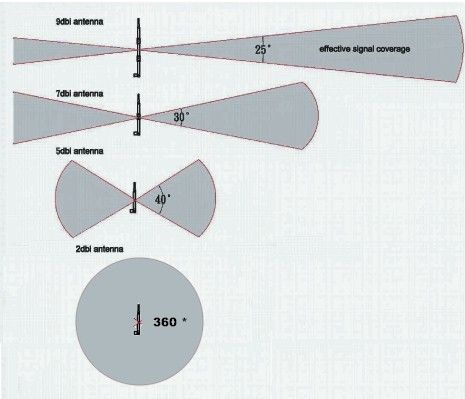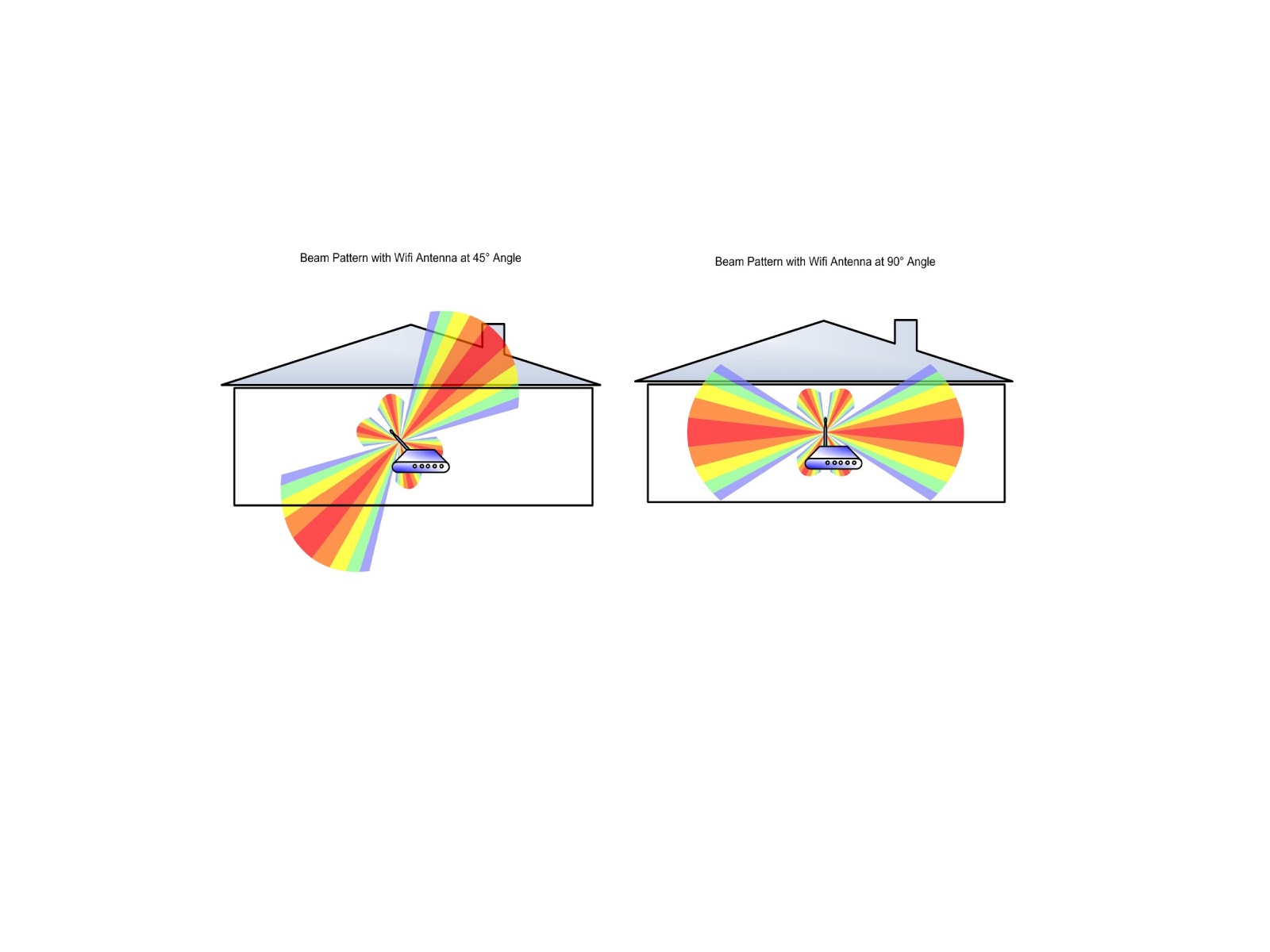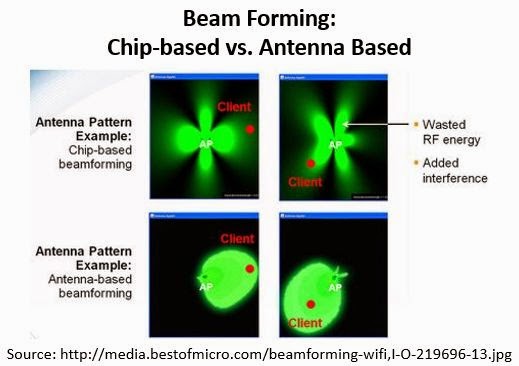rsunny2012
Regular Contributor
Hello,
Couple of days I bought Gt ac5300 router by replacing my old netgear R8500 router. I stay in 3 floored town home. After replacing the router with new asus GT ac5300 I am getting getting good signal strength across my house except 2nd floor
I have my river connected to modem kn 2nd floor. I am getting very good signal across my house expect on 2nd floor. Few of my devices are near by router but still it gives less signal.
What should I do to fix it
Couple of days I bought Gt ac5300 router by replacing my old netgear R8500 router. I stay in 3 floored town home. After replacing the router with new asus GT ac5300 I am getting getting good signal strength across my house except 2nd floor
I have my river connected to modem kn 2nd floor. I am getting very good signal across my house expect on 2nd floor. Few of my devices are near by router but still it gives less signal.
What should I do to fix it