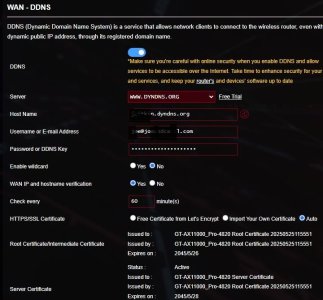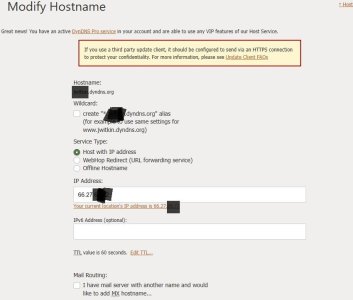Just set up a new AiMesh system with a new GT-AX11000 Pro as router, and my old GT-AX11000 and two new ZenWiFi XT8s as nodes. Everything was factory reset before setup.
I use DynDns for DDNS. I had it set up on my old router and did not remove it before factory resetting it. I set up the new router with the DynDns host, user name and password, and definitely received a "Registration Successful" message. But I had another issue that turned out to be due to a mismatch between my actual public IP and my DynDns address - it had not updated. In the "DynDNS Portal" screen shown in the attachment, it showed "your current location's IP address" as the correct one, but the "IP Address" IP was different, and that incorrect one was what it was sending in response to DNS inquiries. I updated it manually on the portal last night The portal still does not show any further ongoing updates, though my IP has not changed again.
The DynDns portal shows an IPv4 address (now correct) as well as an IPv6 address which it says is "optional". IPv6 is disabled, the default, on my router, though I think it was enabled on my old router. Should it be enabled? I just removed the IPv6 address from DynDns, maybe it is old. "whatismyIP.com" shows no IPv6 address detected.
I thought I remember a place in the router interface where you could get the DDNS to update with a click and show "successful" but I can't find that now...
What do I need to do to be sure that the router is updating my DDNS provider to my actual current public IP regularly? Thanks!
I use DynDns for DDNS. I had it set up on my old router and did not remove it before factory resetting it. I set up the new router with the DynDns host, user name and password, and definitely received a "Registration Successful" message. But I had another issue that turned out to be due to a mismatch between my actual public IP and my DynDns address - it had not updated. In the "DynDNS Portal" screen shown in the attachment, it showed "your current location's IP address" as the correct one, but the "IP Address" IP was different, and that incorrect one was what it was sending in response to DNS inquiries. I updated it manually on the portal last night The portal still does not show any further ongoing updates, though my IP has not changed again.
The DynDns portal shows an IPv4 address (now correct) as well as an IPv6 address which it says is "optional". IPv6 is disabled, the default, on my router, though I think it was enabled on my old router. Should it be enabled? I just removed the IPv6 address from DynDns, maybe it is old. "whatismyIP.com" shows no IPv6 address detected.
I thought I remember a place in the router interface where you could get the DDNS to update with a click and show "successful" but I can't find that now...
What do I need to do to be sure that the router is updating my DDNS provider to my actual current public IP regularly? Thanks!