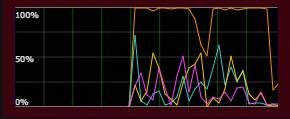MayBe
Occasional Visitor
Hello everyone!
Have one issue after update network adapter on NAS with my config.
1. GT-AX6000 \ Merlin 3004.388.7
2. NAS with tp-link tx201 ( rlt 8125) 2.5G
3. PC with 2.5G lan / AX210 WiFi
If I connect NAS directly to PC by cable - negotiation speed 2500, fd, download speed from PC to NAS \ NAS to PC - like +/- 270MB\s, stable.
If I connect NAS to GT on 2.5G port (LAN 5) (negotiation speed - 2500, fd), PC connect by WiFi with link speed 2401 - download speed capped at 100MB\s, 1 core on router have 100% load, with process bcmsw_rw
Is there a solution to this problem, or is this a routing limitation?
Have one issue after update network adapter on NAS with my config.
1. GT-AX6000 \ Merlin 3004.388.7
2. NAS with tp-link tx201 ( rlt 8125) 2.5G
3. PC with 2.5G lan / AX210 WiFi
If I connect NAS directly to PC by cable - negotiation speed 2500, fd, download speed from PC to NAS \ NAS to PC - like +/- 270MB\s, stable.
If I connect NAS to GT on 2.5G port (LAN 5) (negotiation speed - 2500, fd), PC connect by WiFi with link speed 2401 - download speed capped at 100MB\s, 1 core on router have 100% load, with process bcmsw_rw
Is there a solution to this problem, or is this a routing limitation?
Attachments
Last edited: