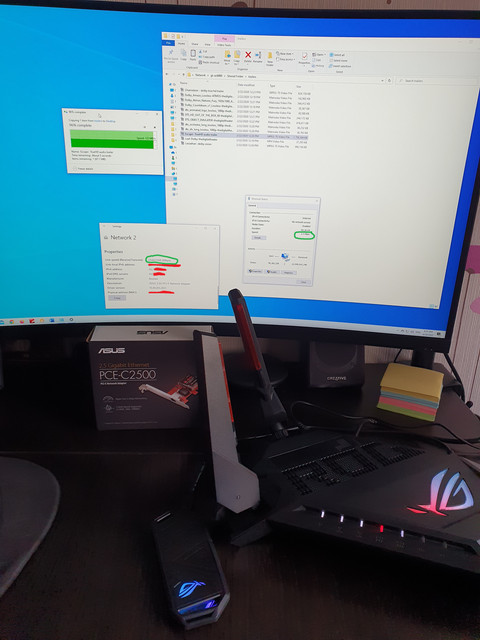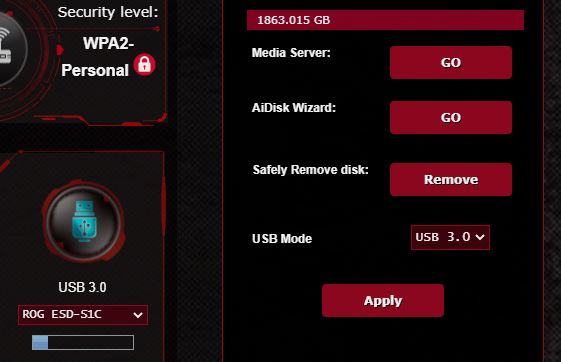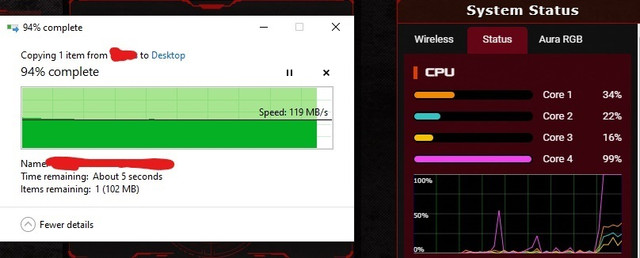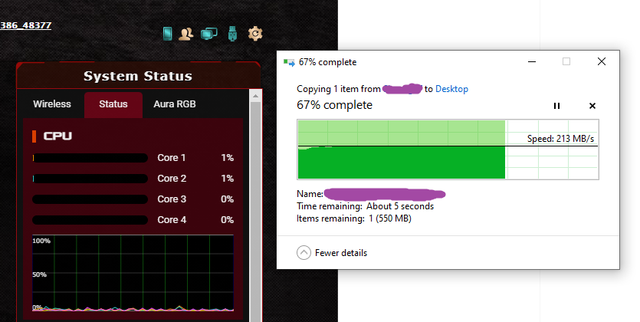radeon7750
Occasional Visitor
Hi,
I have connected a Strix Arion enclosure with 2TB Kingston NV1 SSD x4 M.2 2280 to my Asus GT-AX6000 router using usb 3.0.
-I connected my computer to the router using CAT6 cable supplied with the router.
-In my PC, I have installed an ASUS PCE-C2500 2.5GBase-T PCIe network card and it shows 2.5 gbps connected speed in Windows.
-the PC cable is plugged in 2.5 gbps LAN port on the router, the one next to the Wan 2.5 gbps port.
- using the latest firmware on the GT-AX6000 router (3.0.0.4.386_48377) and Windows 10 21H2 up to date on my PC.
Whenever I copy files from usb 3.0 attached Strix Arion SSD to my PC (using samba share) I only get speeds up to 122 MB/s.
Why can't I get full 2.5 gbps transfer speed?
What am I missing here?
On a sidenote, if I use the regular 1 Gig Lan port the router and the regular 1 gig network card on my pc, I get transfer speeds up to 107 MB/s.
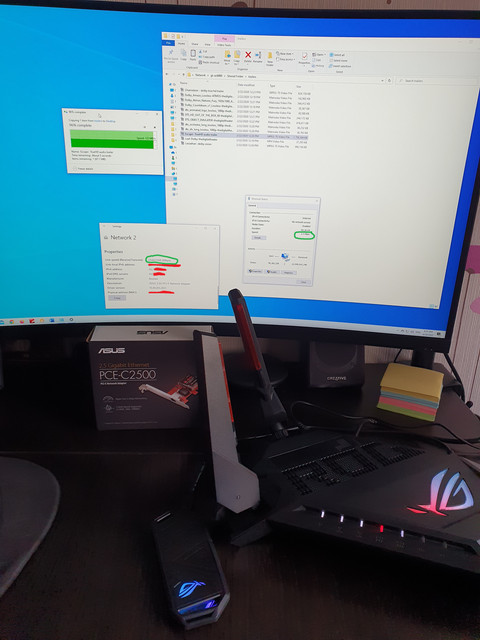
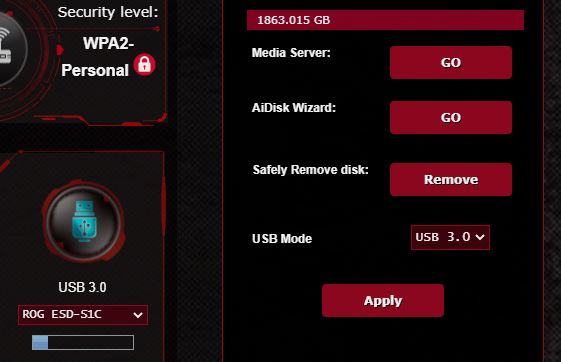
I have connected a Strix Arion enclosure with 2TB Kingston NV1 SSD x4 M.2 2280 to my Asus GT-AX6000 router using usb 3.0.
-I connected my computer to the router using CAT6 cable supplied with the router.
-In my PC, I have installed an ASUS PCE-C2500 2.5GBase-T PCIe network card and it shows 2.5 gbps connected speed in Windows.
-the PC cable is plugged in 2.5 gbps LAN port on the router, the one next to the Wan 2.5 gbps port.
- using the latest firmware on the GT-AX6000 router (3.0.0.4.386_48377) and Windows 10 21H2 up to date on my PC.
Whenever I copy files from usb 3.0 attached Strix Arion SSD to my PC (using samba share) I only get speeds up to 122 MB/s.
Why can't I get full 2.5 gbps transfer speed?
What am I missing here?
On a sidenote, if I use the regular 1 Gig Lan port the router and the regular 1 gig network card on my pc, I get transfer speeds up to 107 MB/s.