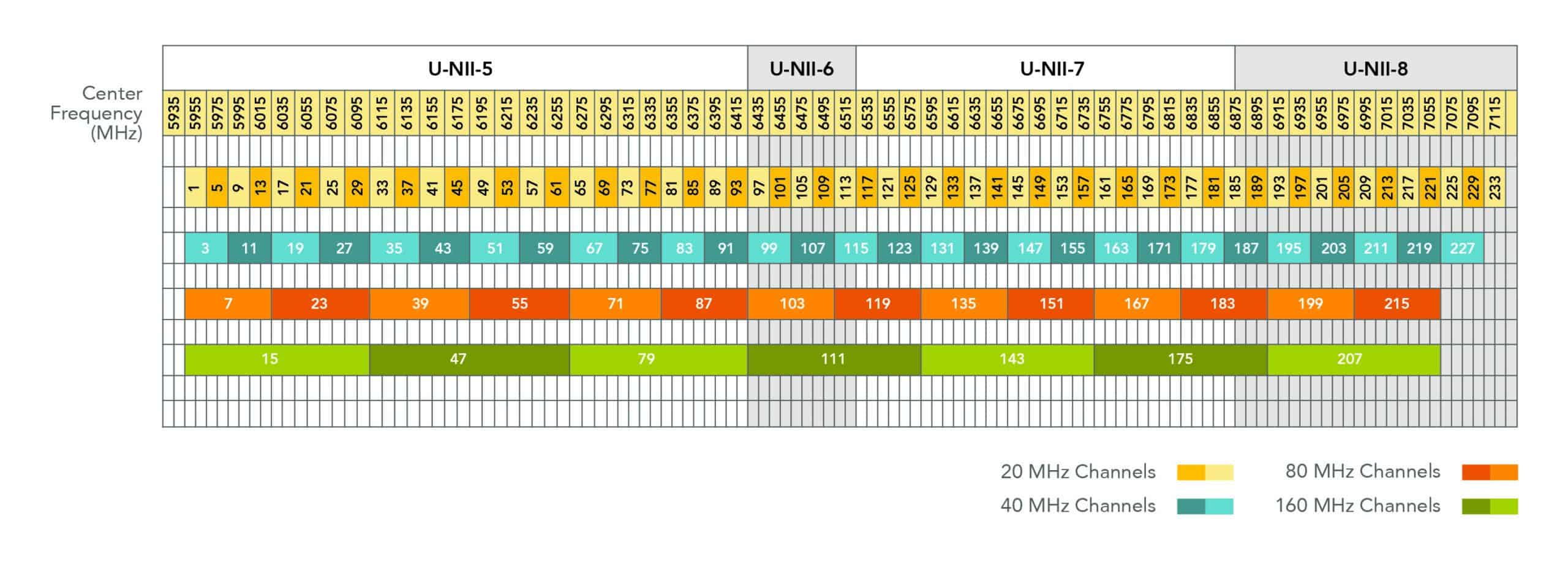It appears that the GT-AXE doesn't support channels 6GHz channels 1-29, or 225-233, only allowing us 12 80MHz wide channels and 6 160MHZ channels, instead of 14 and 7 respectively.The reason why you only see 12 channels because you have PSC (Preferred Scanning Channel) enabled. If you turn it off, you will see more channels. Like this.
Thank you. One of my laptops has a CNVi card, I wonder if thats upgradable to the AX210
The AX211 will be the CNVi 6E card, when available. In one of my computers I replaced my my AX201 with the AX210 without any issues. I believe you can revert back from a CNVi adapter but not the other way around.
Last edited: