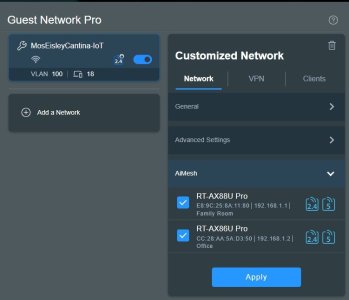Like a lot of others on this forum I am having issues with the Guest Network Pro when using an AiMesh Node:
RT-AX88U Pro Main Router running Merlin 3006.102.5
RT-AX86U Pro Mesh node running Merlin 3006.102.5
Connected via Ethernet Backhaul on the 2.5G ports between both routers. No switches in between.
My issue seems a little different than any others I have seen on the forum so far. I set up a custom Guest network for my IoT devices to use to segregate them from my main network (Did not use the IoT Network option). The Mesh node is broadcasting the IoT network SSIDs and clients can connect just fine. Access to main intranet is disabled, VLAN ID is set to 100, and DHCP server is set for 192.168.100.1. Clients that connect through the main router to this IoT SSID are getting correct IP's (192.168.100.X). But any clients connecting to the mesh nodes IoT SSID are getting IP's from the main LAN (192.168.1.X).
I am not super familiar with configuring and setting up VLANs so maybe there is some setting that I am missing but it seems like VLAN tagging over the backhaul is not working correctly.
RT-AX88U Pro Main Router running Merlin 3006.102.5
RT-AX86U Pro Mesh node running Merlin 3006.102.5
Connected via Ethernet Backhaul on the 2.5G ports between both routers. No switches in between.
My issue seems a little different than any others I have seen on the forum so far. I set up a custom Guest network for my IoT devices to use to segregate them from my main network (Did not use the IoT Network option). The Mesh node is broadcasting the IoT network SSIDs and clients can connect just fine. Access to main intranet is disabled, VLAN ID is set to 100, and DHCP server is set for 192.168.100.1. Clients that connect through the main router to this IoT SSID are getting correct IP's (192.168.100.X). But any clients connecting to the mesh nodes IoT SSID are getting IP's from the main LAN (192.168.1.X).
I am not super familiar with configuring and setting up VLANs so maybe there is some setting that I am missing but it seems like VLAN tagging over the backhaul is not working correctly.