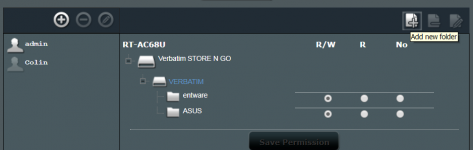AsusUsurper
New Around Here
Hoping that someone can help with this.
When router was new, I installed a 64GB USB stick in the RT-N66U to act as a network share and it's worked flawlessly since day one (several years now) Tried to upload some files to the network share today and it's not there. RT-N66U router config page shows no USB attached. Checked all settings, rebooted serveral times, turned sharing on/off (with save and reboot after changing each setting), re-installed latest firmware, tried other USB drives/sticks - nothing shows up. Target USB devices all work fine and are readable/writable when directly atached to Windows PC. Router seems to be working fine in all other respects. This really has me stumped. Only thing odd that's happened is we had a power outage for about 8 hours a week or so ago. Is there a way to manually force the router to scan for new USB devices? Any other suggestions?
When router was new, I installed a 64GB USB stick in the RT-N66U to act as a network share and it's worked flawlessly since day one (several years now) Tried to upload some files to the network share today and it's not there. RT-N66U router config page shows no USB attached. Checked all settings, rebooted serveral times, turned sharing on/off (with save and reboot after changing each setting), re-installed latest firmware, tried other USB drives/sticks - nothing shows up. Target USB devices all work fine and are readable/writable when directly atached to Windows PC. Router seems to be working fine in all other respects. This really has me stumped. Only thing odd that's happened is we had a power outage for about 8 hours a week or so ago. Is there a way to manually force the router to scan for new USB devices? Any other suggestions?