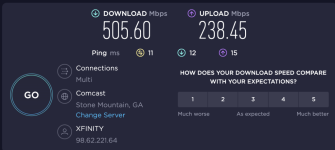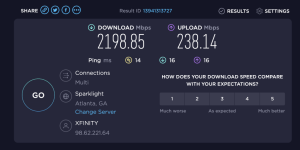So I'm totally at a loss. I got the Axe16000 a few days ago but I cannot for the life of me figure out how to get better speed. I have xfinity Gigabit X2 w/ 200+ mbps upload. On the router speed test I am getting about 2400 mbps / 250 up. However, when connected via ethernet I am only getting 500mbps (Occasionally have been able to get up to 700ish). WiFi seems slow as well at around 400-600 mbps.
Weirdly enough when I connected my laptop directly into the 10gbe port the speed dropped to about 100mbps. I have tried everything I could find - Installing merlin, disabling AI Protection, bandwith monitor, QoS, etc. I tried turning on Jumbo Frame. Nothing has any effect really.
Also oddly enough, when I plug my macbook pro directly into the modem I get 1100 mbps (using a TrendMicro 5g USB-C ethernet adapter), but that may just be the ethernet adapter.
Anyways, any help or guidance would be greatly appreciated. I hate having spent money on the router and multi gig switches to get worse speeds than what I had before. With my old orbi router I regularly got gigabit speeds.
Weirdly enough when I connected my laptop directly into the 10gbe port the speed dropped to about 100mbps. I have tried everything I could find - Installing merlin, disabling AI Protection, bandwith monitor, QoS, etc. I tried turning on Jumbo Frame. Nothing has any effect really.
Also oddly enough, when I plug my macbook pro directly into the modem I get 1100 mbps (using a TrendMicro 5g USB-C ethernet adapter), but that may just be the ethernet adapter.
Anyways, any help or guidance would be greatly appreciated. I hate having spent money on the router and multi gig switches to get worse speeds than what I had before. With my old orbi router I regularly got gigabit speeds.