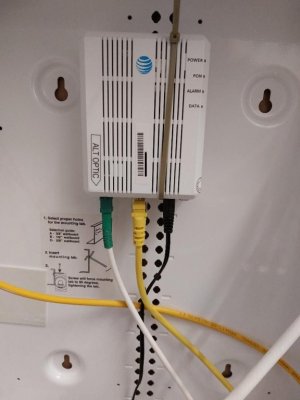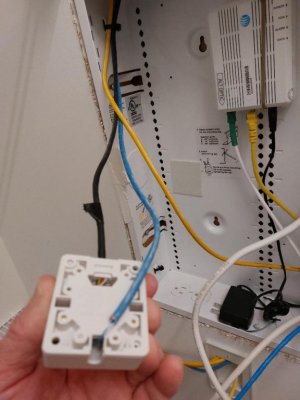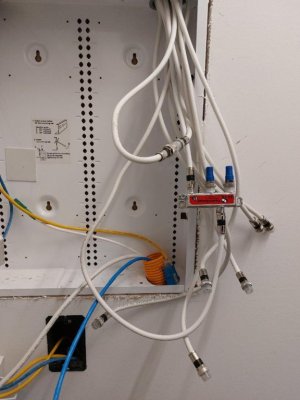I just bought a preowned house that has a structured media panel, which I've never had, and am trying to figure out what all the previous owners have going on with it and what I need to do to get it right. Seems the previous owner had AT&T fiber, and I plan to carry over my Xfinity cable instead, so I want to remove anything to do with the fiber setup.
As shown in the photos, there are three yellow ethernet cables, one coming from the top left hole in the panel, one coming from the AT&T box, and the other coming from the hole in the wall (where does it go?). None of these are connected to anything on this end, as all three shown lying on the wire shelf.
There's a blue wire and a white wire coming in from the orange tube. Both are just "cut" on this end, and lying on the wire shelf. When looking at new homes, I noticed this orange tube sticking out of the house to the outside. What is this supposed to be used for?
There's a black wire and a blue wire, both coming from the top left hole in the panel, going to a small box (and as shown in the blurry photo, the blue wire is half cut).
As for the coax cable, oddly only one is attached to the splitter. As shown, most of the coax cables aren't connected on this end and I assume those all go to each room, but I assume they had Direct TV (there's a dish on our roof), although one cable is connected for some reason. Also, as shown, why are two of them connected to each other here?
Do people usually put their cable modems inside these panels? And maybe use that one ethernet cable that runs to the hole in the wall to connect the modem to a router in one of the rooms?
Should I buy a better? I see some are much nicer, which a shelf to hold a modem.
As shown in the photos, there are three yellow ethernet cables, one coming from the top left hole in the panel, one coming from the AT&T box, and the other coming from the hole in the wall (where does it go?). None of these are connected to anything on this end, as all three shown lying on the wire shelf.
There's a blue wire and a white wire coming in from the orange tube. Both are just "cut" on this end, and lying on the wire shelf. When looking at new homes, I noticed this orange tube sticking out of the house to the outside. What is this supposed to be used for?
There's a black wire and a blue wire, both coming from the top left hole in the panel, going to a small box (and as shown in the blurry photo, the blue wire is half cut).
As for the coax cable, oddly only one is attached to the splitter. As shown, most of the coax cables aren't connected on this end and I assume those all go to each room, but I assume they had Direct TV (there's a dish on our roof), although one cable is connected for some reason. Also, as shown, why are two of them connected to each other here?
Do people usually put their cable modems inside these panels? And maybe use that one ethernet cable that runs to the hole in the wall to connect the modem to a router in one of the rooms?
Should I buy a better? I see some are much nicer, which a shelf to hold a modem.