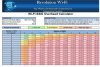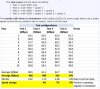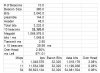Klueless
Very Senior Member
How Many SSIDs (WiFi Names) are Too Many?
Up front I’m going to say if you need ‘em – use ‘em. Let’s take it further; if you want ‘em – use ‘em.
The conversation often comes up as a side bar in other threads. There seems to be two camps; use as many as you need/want or use as few as possible. A discussion ensues and, a week later, it comes up again as a sidebar in yet another thread. So, I thought, perhaps this conversation deserves it’s very own thread?
For some reason I became intrigued (possibly because I get teased for using too many SSIDs). I did some reading. Some material I understood, some I didn’t and some sources conflicted with other sources. I’ll spell out my assumptions to make it easier to agree, disagree and/or correct me and maybe we’ll put this issue to bed.
A “WiFi Name” is called a SSID (Service Set Identifier). WiFi (wireless routers, wireless access points) must advertise their services so a “Beacon” is sent for each and every SSID. A beacon is a data packet and, as such, takes time and space. This is “overhead”.
Some of us use as few SSIDs as possible to reduce overhead. Others (me) take the Alfred E. Neuman (Mad Magazine) approach of – “What, me worry?”
Let’s start with one of my typical configurations:
In a manner of speaking that is six SSIDs but since 2.4 GHz and 5 GHz are separate collision domains I’ve really the overhead of only three SSIDs on 2.4 GHz.
Now typically a SSID is advertised every 100 ms so that’s ten packets a second. I have three SSIDs so that’s thirty packets per second. Now let’s say I add an Access Point and call it “Garage”. That access point is going to advertise “Garage” so now I’ve four SSIDs and the overhead is forty packets per second (PPS). So I change “Garage” to “Whole House” to reduce overhead? Well that AP is still going to advertise what it knows (“Whole House”) so I’m still at 40 PPS even though I’ve only “three” SSIDs.
2.4 GHz has eleven (1 – 11) channels available. Channels overlap so many say we only have three effective channels; 1, 6 and 11. My router and AP both use channel 6 thus 40 PPS. I change my AP to channel 1 and channel 6 is back down to 30 PPS (but, more importantly, my garage traffic is isolated from my house traffic).
Now my neighbor is also using channel 6 and he also has three SSIDs. Between the two of us we’re advertising six SSIDs at 60 PPS. Hopefully I can change channels (11?) and I’m back down to three SSIDs and 30 PPS. But, again and more importantly, our data isn’t competing with each other for limited bandwidth.
Now a credible opponent to multiple SSIDs is “Andrew” from “Revolution Wi-Fi”. He created a graphic representation to explain to engineers and customers why multiple SSIDs are bad and he is the most oft quoted resource by other opponents of multiple SSIDs. (You can read all about it right here ==> https://revolutionwifi.blogspot.com/p/ssid-overhead-calculator.html ) His front page conclusion is 3.22% overhead per SSID. No wonder opponents of multiple SSIDs feel the way they do. That’s a whopping 10% hit for just three SSIDs! (Click on image to enlarge.)
But his front page conclusion is based on some ancient implementation of 802.11 B at just 1 Mbps. The lowest standard I’ve ever seen in the US is 802.11 B at 11 Mbps. Using Andrew’s own spread sheet against him that comes in at a much more reasonable 0.43% overhead per SSID. See all the "green" (acceptable) boxes now.
Let’s take it a step further; Andrew’s spread sheet shows 802.11 G at 54 Mbps coming in at just 0.11% per SSID.
Let’s take a leap of faith here and speculate that N and AC will do even better.
In another thread @Rumboogy actually ran benchmarks with one, two, three and four SSIDs using AC over 5 GHz. He saw no degradation much less anything in the neighborhood of 10 to 13%.
So let’s look at that. He benched just shy of 60 MBps (about 600 Mbps) with just one SSID and with four SSIDs. Assuming worse case (packet size = MTU = 1,500 bytes) that’s about 400,000 packets. 40 packets of overhead divided by 400,000 yields about 0.01%. No wonder he didn’t see any degradation.
0.01% actually sounds reasonable to me. Round numbers AC runs over ten times faster than G thus beacons are a tenth the overhead which is what we just showed. And it might be even lower if you consider that I used @Rumboogy actual test speeds rather than the theoretical of 866.7 Mbps, I used maximum packet size and I didn’t even consider the positive benefit of multiple streams.
Now granted the 2.4 GHz side has a more overhead but worse case of 0.43% is entirely acceptable. Running G or N will give us progressively better results. Eliminating backwards compatibility with B/G and running "N only" will achieve even better results.
In conclusion I don’t see any reason that each and every Walton (from “Walton’s” TV show) can’t have their very own SSID.
Up front I’m going to say if you need ‘em – use ‘em. Let’s take it further; if you want ‘em – use ‘em.
The conversation often comes up as a side bar in other threads. There seems to be two camps; use as many as you need/want or use as few as possible. A discussion ensues and, a week later, it comes up again as a sidebar in yet another thread. So, I thought, perhaps this conversation deserves it’s very own thread?
For some reason I became intrigued (possibly because I get teased for using too many SSIDs). I did some reading. Some material I understood, some I didn’t and some sources conflicted with other sources. I’ll spell out my assumptions to make it easier to agree, disagree and/or correct me and maybe we’ll put this issue to bed.
A “WiFi Name” is called a SSID (Service Set Identifier). WiFi (wireless routers, wireless access points) must advertise their services so a “Beacon” is sent for each and every SSID. A beacon is a data packet and, as such, takes time and space. This is “overhead”.
Some of us use as few SSIDs as possible to reduce overhead. Others (me) take the Alfred E. Neuman (Mad Magazine) approach of – “What, me worry?”
Let’s start with one of my typical configurations:
· “Whole House”; both 2.4 GHz and 5 GHz (family password)
· “Faster”; 5 GHz (family password)
· “Further”; 2.4 GHz (family password)
· “Guest”; both 2.4 GHz and 5 GHz (guest password)
· “Faster”; 5 GHz (family password)
· “Further”; 2.4 GHz (family password)
· “Guest”; both 2.4 GHz and 5 GHz (guest password)
In a manner of speaking that is six SSIDs but since 2.4 GHz and 5 GHz are separate collision domains I’ve really the overhead of only three SSIDs on 2.4 GHz.
Now typically a SSID is advertised every 100 ms so that’s ten packets a second. I have three SSIDs so that’s thirty packets per second. Now let’s say I add an Access Point and call it “Garage”. That access point is going to advertise “Garage” so now I’ve four SSIDs and the overhead is forty packets per second (PPS). So I change “Garage” to “Whole House” to reduce overhead? Well that AP is still going to advertise what it knows (“Whole House”) so I’m still at 40 PPS even though I’ve only “three” SSIDs.
2.4 GHz has eleven (1 – 11) channels available. Channels overlap so many say we only have three effective channels; 1, 6 and 11. My router and AP both use channel 6 thus 40 PPS. I change my AP to channel 1 and channel 6 is back down to 30 PPS (but, more importantly, my garage traffic is isolated from my house traffic).
Now my neighbor is also using channel 6 and he also has three SSIDs. Between the two of us we’re advertising six SSIDs at 60 PPS. Hopefully I can change channels (11?) and I’m back down to three SSIDs and 30 PPS. But, again and more importantly, our data isn’t competing with each other for limited bandwidth.
Now a credible opponent to multiple SSIDs is “Andrew” from “Revolution Wi-Fi”. He created a graphic representation to explain to engineers and customers why multiple SSIDs are bad and he is the most oft quoted resource by other opponents of multiple SSIDs. (You can read all about it right here ==> https://revolutionwifi.blogspot.com/p/ssid-overhead-calculator.html ) His front page conclusion is 3.22% overhead per SSID. No wonder opponents of multiple SSIDs feel the way they do. That’s a whopping 10% hit for just three SSIDs! (Click on image to enlarge.)
But his front page conclusion is based on some ancient implementation of 802.11 B at just 1 Mbps. The lowest standard I’ve ever seen in the US is 802.11 B at 11 Mbps. Using Andrew’s own spread sheet against him that comes in at a much more reasonable 0.43% overhead per SSID. See all the "green" (acceptable) boxes now.
Let’s take it a step further; Andrew’s spread sheet shows 802.11 G at 54 Mbps coming in at just 0.11% per SSID.
Let’s take a leap of faith here and speculate that N and AC will do even better.
In another thread @Rumboogy actually ran benchmarks with one, two, three and four SSIDs using AC over 5 GHz. He saw no degradation much less anything in the neighborhood of 10 to 13%.
So let’s look at that. He benched just shy of 60 MBps (about 600 Mbps) with just one SSID and with four SSIDs. Assuming worse case (packet size = MTU = 1,500 bytes) that’s about 400,000 packets. 40 packets of overhead divided by 400,000 yields about 0.01%. No wonder he didn’t see any degradation.
0.01% actually sounds reasonable to me. Round numbers AC runs over ten times faster than G thus beacons are a tenth the overhead which is what we just showed. And it might be even lower if you consider that I used @Rumboogy actual test speeds rather than the theoretical of 866.7 Mbps, I used maximum packet size and I didn’t even consider the positive benefit of multiple streams.
Now granted the 2.4 GHz side has a more overhead but worse case of 0.43% is entirely acceptable. Running G or N will give us progressively better results. Eliminating backwards compatibility with B/G and running "N only" will achieve even better results.
In conclusion I don’t see any reason that each and every Walton (from “Walton’s” TV show) can’t have their very own SSID.
Last edited: