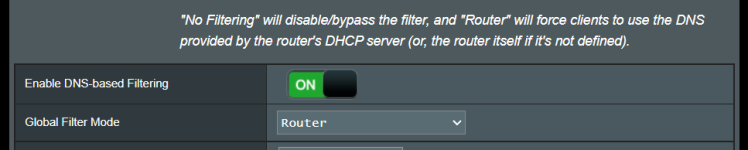StrikerXXX
Occasional Visitor
Hello guys! Friends, I need to block any traffic to this address, gc.kis.v2.scr.kaspersky-labs.com. This link refers to the infamous javascript that kaspersky plus installs in browsers.
I went to test Kaspersky Plus, to see if it had improved a little due to the fact that it is super intrusive, I was wrong, it is worse than before.
I removed it, formatted windows and did a fresh install. But I used a copy of my browser's profile, so I didn't have to reconfigure everything again. The problem that several sites I try to access keep trying to access this gc.kis.v2.scr.kaspersky-labs.com, causing terrible slowdowns on the sites, it's horrible.
I'm using a palliative solution, which was to add 0.0.0.0 gc.kis.v2.scr.kaspersky-labs.com, in the windows hosts file, thus blocking any call to this script, but I prefer to block gc.kis. v2.scr.kaspersky-labs.com directly on the router. How do I set this up in merlin?
I went to test Kaspersky Plus, to see if it had improved a little due to the fact that it is super intrusive, I was wrong, it is worse than before.
I removed it, formatted windows and did a fresh install. But I used a copy of my browser's profile, so I didn't have to reconfigure everything again. The problem that several sites I try to access keep trying to access this gc.kis.v2.scr.kaspersky-labs.com, causing terrible slowdowns on the sites, it's horrible.
I'm using a palliative solution, which was to add 0.0.0.0 gc.kis.v2.scr.kaspersky-labs.com, in the windows hosts file, thus blocking any call to this script, but I prefer to block gc.kis. v2.scr.kaspersky-labs.com directly on the router. How do I set this up in merlin?