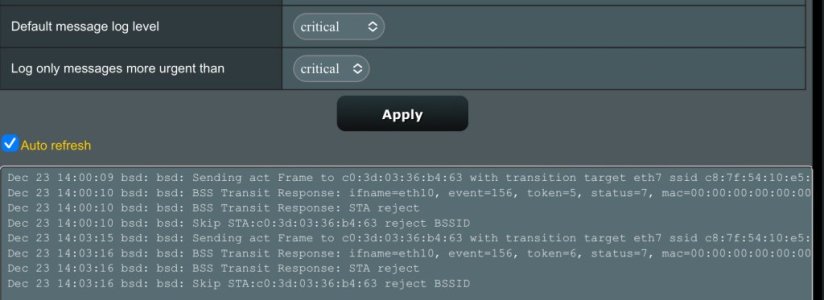dirtfarmmonkeyfish
New Around Here
I would like to disable all logging on my AC68U running Merlin 384.10_2. I've found in the past with other firmware such as Tomato that logging adds a slight amount of latency that is noticeable on wired connection.
Under System Log I don't see any such option to disable all forms of logging in Merlin. Is there a way of doing this somehow? I currently have it set on emergency and critical. I'm not sure if this will provide the least amount of logging.
Under System Log I don't see any such option to disable all forms of logging in Merlin. Is there a way of doing this somehow? I currently have it set on emergency and critical. I'm not sure if this will provide the least amount of logging.