Skeeter_Barnes
Occasional Visitor
I have an Asus ZenWIFI AX XT8. I'm not exactly an expert in networking and my router and/or connected HDD got hacked. I have a HDD connected to the router via USB. I use it for saving things like pics, music and videos. I don't access it daily and realized yesterday when I was saving some pics, all my pics were gone. There was a txt file in the folder. It was last modified March 3rd so I'm guessing that is when this happened. I scanned it before opening. It was titled "I was here and you should read this." Of course with that title, I knew nothing good was going to come of it. This is what it said:
"
Learn to lock your external HD from the Internet.
You are lucky I am a semi-nice guy and not going to worse things.
Hugs and Kisses XOXO,
Your friendly neighborhood Grayhat"
I immediately disconnected the HDD. All my stuff is backed up on another physical drive so I didn't lose anything. I use Bitwarden as a password manager and created a WIFI password that is 20 characters long using letters, numbers and special characters. The router password is different and 16 characters long (max allowed) of letters, numbers and special characters. I did enable AI Cloud and had the AI Cloud app on my phone to access the router remotely. I'm assuming this is how the hacker got in. I did a factory reset on the router and changed password. I did not activate any of the file sharing or remote access. I don't need to access it remotely. I'm wondering what I need to do to make sure it is secure and can only be accessed on my local network? How do you suspect they accessed my HDD? Here is the built in security checkup I did on the router:
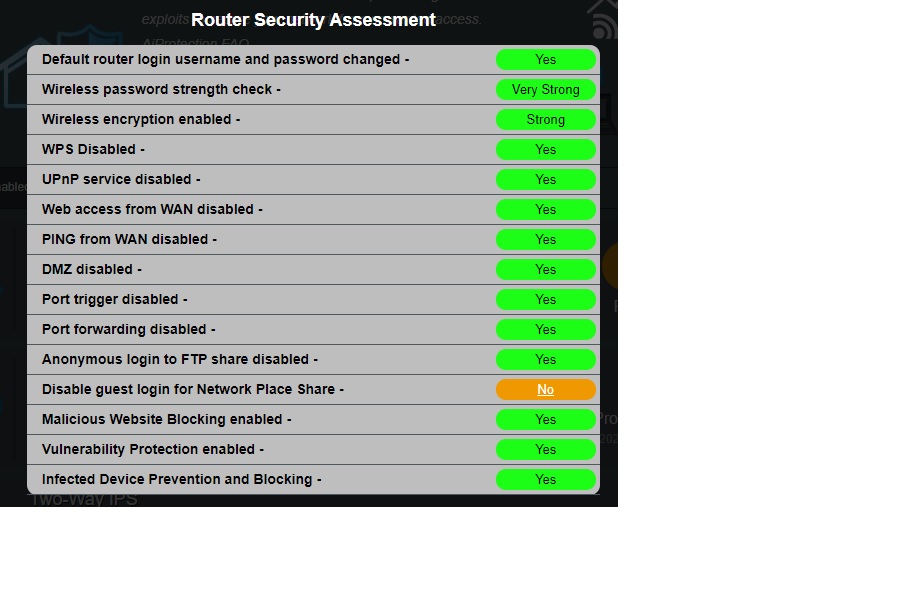
Also, I cannot access the HDD on my laptop unless I enable guest login. It asks for a password and then says I'm not authorized.
"
Learn to lock your external HD from the Internet.
You are lucky I am a semi-nice guy and not going to worse things.
Hugs and Kisses XOXO,
Your friendly neighborhood Grayhat"
I immediately disconnected the HDD. All my stuff is backed up on another physical drive so I didn't lose anything. I use Bitwarden as a password manager and created a WIFI password that is 20 characters long using letters, numbers and special characters. The router password is different and 16 characters long (max allowed) of letters, numbers and special characters. I did enable AI Cloud and had the AI Cloud app on my phone to access the router remotely. I'm assuming this is how the hacker got in. I did a factory reset on the router and changed password. I did not activate any of the file sharing or remote access. I don't need to access it remotely. I'm wondering what I need to do to make sure it is secure and can only be accessed on my local network? How do you suspect they accessed my HDD? Here is the built in security checkup I did on the router:
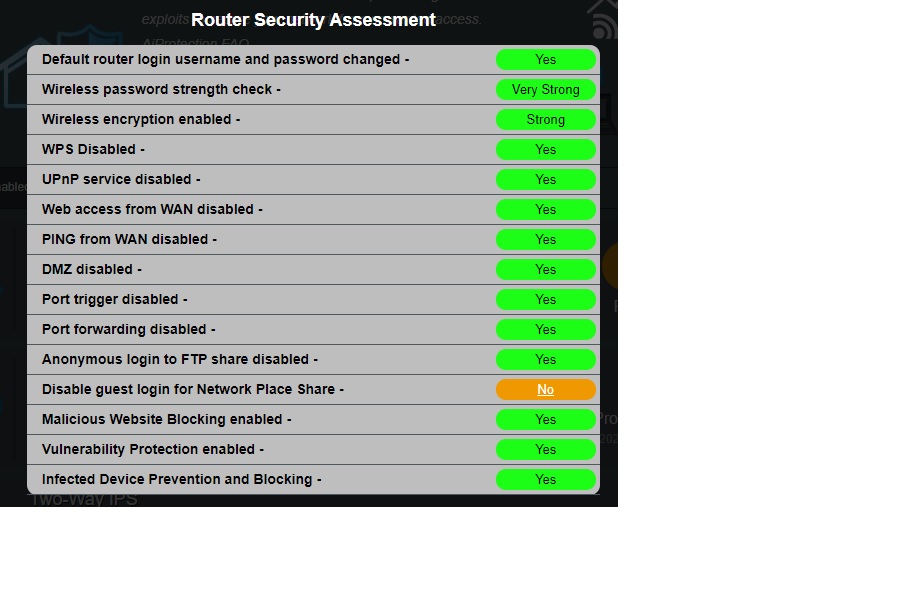
Also, I cannot access the HDD on my laptop unless I enable guest login. It asks for a password and then says I'm not authorized.

