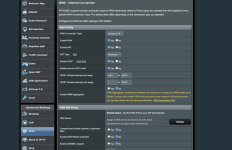Wondering if anyone has been able to get IPv6 working using a WAN connection that utilises VLAN? In my country, VLAN tagging with ID 10 is required on the WAN port, with the IP address set using DHCP? I have had a trawl through the forums here but was unable to find any configs that people had working!
My router is an AX82U running merlin 388.1 0-gnuton1.
Internet through IPv4 is working fantastically however I would like to try and get IPv6 working. Using connection type [Native] with DHCP-PD enabled and a prefix length of 56 my router is given an IPv6 address and by logging in through SSH I am able to ping IPv6 addresses no problem. Clients are given IPv6 addresses through DHCP (I get one on my laptop beginning fe80:, and two beginning 2404: ) however they cannot ping or communicate with any IPv6 addresses.
An example traceroute6 from the router:
traceroute to google.com (2404:6800:4006:80b::200e), 30 hops max, 16 byte packets
1 default-rdns.vocus.co.nz (2400:4800::30) 2.259 ms 4.637 ms 3.560 ms
2 2620:107:4008:6ff::2 (2620:107:4008:6ff::2) 45.152 ms 43.978 ms 43.633 ms
3 2001:4860:1:1::1510 (2001:4860:1:1::1510) 44.179 ms 42.878 ms 43.765 ms
4 2404:6800:80d8::1 (2404:6800:80d8::1) 44.624 ms 43.576 ms *
5 2001:4860:0:1::4240 (2001:4860:0:1::4240) 45.208 ms 46.208 ms 43.844 ms
6 2001:4860:0:1108::a (2001:4860:0:1108::a) 42.530 ms 42.833 ms 43.917 ms
7 2001:4860:0:1109::1 (2001:4860:0:1109::1) 44.165 ms 45.028 ms 44.155 ms
8 2001:4860:0:1::5f7 (2001:4860:0:1::5f7) 44.335 ms 43.839 ms 43.936 ms
9 syd09s17-in-x0e.1e100.net (2404:6800:4006:80b::200e) 43.204 ms 44.038 ms 43.749 ms
and from my laptop
traceroute6 to google.com (2404:6800:4006:813::200e), 64 hops max, 12 byte packets
1 my-router-name 2.998 ms 2.624 ms 2.869 ms
2 default-rdns.vocus.co.nz 27.566 ms 27.344 ms 27.731 ms
3 * *
The interface used for internet on the router is vlan10, I am wondering if this is the cause of the issue?
Any idea what is going on? I tried searching online but couldn't quite find anything that would help, aside from suggestions that it was a routing issue?
Cheers, any help would be much appreciated, this project is amazing aside from this small hiccup and I really appreciate the work you do!
My router is an AX82U running merlin 388.1 0-gnuton1.
Internet through IPv4 is working fantastically however I would like to try and get IPv6 working. Using connection type [Native] with DHCP-PD enabled and a prefix length of 56 my router is given an IPv6 address and by logging in through SSH I am able to ping IPv6 addresses no problem. Clients are given IPv6 addresses through DHCP (I get one on my laptop beginning fe80:, and two beginning 2404: ) however they cannot ping or communicate with any IPv6 addresses.
An example traceroute6 from the router:
traceroute to google.com (2404:6800:4006:80b::200e), 30 hops max, 16 byte packets
1 default-rdns.vocus.co.nz (2400:4800::30) 2.259 ms 4.637 ms 3.560 ms
2 2620:107:4008:6ff::2 (2620:107:4008:6ff::2) 45.152 ms 43.978 ms 43.633 ms
3 2001:4860:1:1::1510 (2001:4860:1:1::1510) 44.179 ms 42.878 ms 43.765 ms
4 2404:6800:80d8::1 (2404:6800:80d8::1) 44.624 ms 43.576 ms *
5 2001:4860:0:1::4240 (2001:4860:0:1::4240) 45.208 ms 46.208 ms 43.844 ms
6 2001:4860:0:1108::a (2001:4860:0:1108::a) 42.530 ms 42.833 ms 43.917 ms
7 2001:4860:0:1109::1 (2001:4860:0:1109::1) 44.165 ms 45.028 ms 44.155 ms
8 2001:4860:0:1::5f7 (2001:4860:0:1::5f7) 44.335 ms 43.839 ms 43.936 ms
9 syd09s17-in-x0e.1e100.net (2404:6800:4006:80b::200e) 43.204 ms 44.038 ms 43.749 ms
and from my laptop
traceroute6 to google.com (2404:6800:4006:813::200e), 64 hops max, 12 byte packets
1 my-router-name 2.998 ms 2.624 ms 2.869 ms
2 default-rdns.vocus.co.nz 27.566 ms 27.344 ms 27.731 ms
3 * *
The interface used for internet on the router is vlan10, I am wondering if this is the cause of the issue?
Any idea what is going on? I tried searching online but couldn't quite find anything that would help, aside from suggestions that it was a routing issue?
Cheers, any help would be much appreciated, this project is amazing aside from this small hiccup and I really appreciate the work you do!