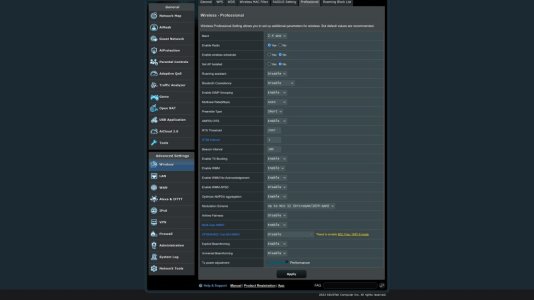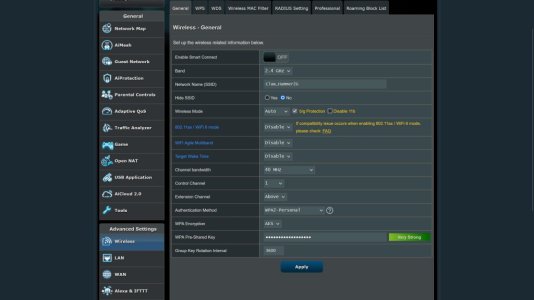Looks like you beat me to this before I edited it. I did do the changes in that article but I'm wondering if there anything else that can be done to improve reliability.
Most IOT devices have terrible radios and antenna. Making matters worse, they are frequently placed where there are things shielding them from receiving or sending the signal. The first thing you need to do is look at the received signal strength for each device. The second is to look at the signal strength they device reports and if not possible use your phone to measure the signal on the 2.4Ghz band. With this information, you can decide if you need to place a mesh node closer to the problem IOT devices. The other issue may be interference on the 2.4Ghz band and/or cross channel interference from other networks. Also, if you are using Auto Channel, switch to the least busy channel. Auto will cause drops.