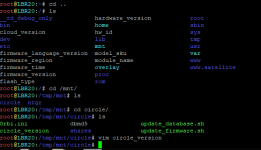So I grabbed another Orbi LBR20, as I got one to work pretty well and was comfortable kicking around in ssh on my current runner.
Trying to set up V9.2.5.2.26SF I first reset to stock and then installed LBR20-V2.5.2.20, then installed V9.2.5.2.26SF, I couldn't see /mnt/circle/overlay so I then downgraded back to LBR20-V2.5.2.20, reset to stock, tried to upgrade to LBR20-V9.2.5.2.24SF, still couldn't see /mnt/circle/overlay
Reset to stock, downgraded, re-upgraded to V9.2.5.2.26SF did nvram set nocircle=0 nvram commit reboot and back and forth.
I'm at a loss as to what I goofed on and searching with google or SNB's search isn't leading me anywhere. I have one Orbi working fine, and was trying to get this one to work too. Hopefully it's an easy fix.
Thanks for reading.
Trying to set up V9.2.5.2.26SF I first reset to stock and then installed LBR20-V2.5.2.20, then installed V9.2.5.2.26SF, I couldn't see /mnt/circle/overlay so I then downgraded back to LBR20-V2.5.2.20, reset to stock, tried to upgrade to LBR20-V9.2.5.2.24SF, still couldn't see /mnt/circle/overlay
Reset to stock, downgraded, re-upgraded to V9.2.5.2.26SF did nvram set nocircle=0 nvram commit reboot and back and forth.
I'm at a loss as to what I goofed on and searching with google or SNB's search isn't leading me anywhere. I have one Orbi working fine, and was trying to get this one to work too. Hopefully it's an easy fix.
Thanks for reading.
Attachments
Last edited: