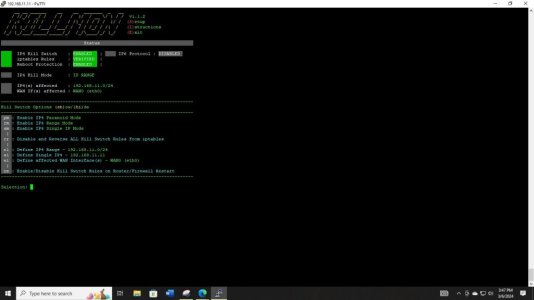OK... this is probably why you're not having much luck.
If you've configured KILLMON to use the range 192.168.1.0/24, then it's expecting any address that falls between 192.168.1.1 - 192.168.1.254 to get blocked if the VPN goes down. If your client is on 192.168.11.11, then that's a completely different subnet than what KILLMON is expecting to see.
If your router is using IP 192.168.11.1... and your client is using 192.168.11.11... then you need to configure KILLMON to use range 192.168.11.0/24.
Same reasoning for using the range 192.168.11.100 - 192.168.11.200... it's going to block all IPs between that range. But if your client is 192.168.11.11, then you fall outside that range, and will be able to browse even if the VPN goes down.
So try this... just use the Single IP mode for now to test... then expand when you're comfortable. Don't even connect your VPN. Leave it off. Set the Single IP to your local client PC - 192.168.11.11.... then run "sm" to enable the Single IP Mode. Once enabled, see if you can get to the internet. If you're sure you aren't using IPv6 as well, then you should be blocked. If you can still browse, then either IPv6 is on (pc, router, etc.), or you have bigger problems to deal with on your end.
Yes... the only way to get to the internet would be with a functional VPN client that has successfully connected. All other traffic would be denied from getting out over the WAN.
Here you go:
View attachment 56993