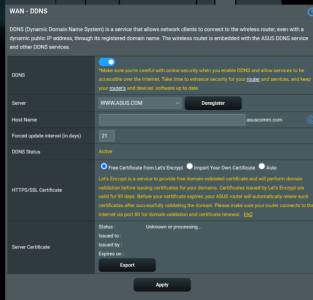I factory reset my rt ax86u and using firmware 3004.388.9.2 and setting up ddns with let's Encrypt. However the server certificate is showing unknown or processing which it's never done before and affecting my usb drive remote access that uses ddns. How do I rectify this?
Note, I removed my Asus name for security reasons but even when added same issue.
Note, I removed my Asus name for security reasons but even when added same issue.