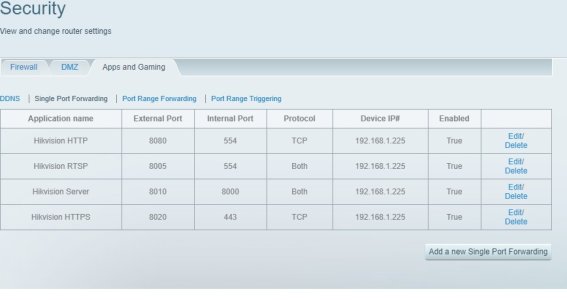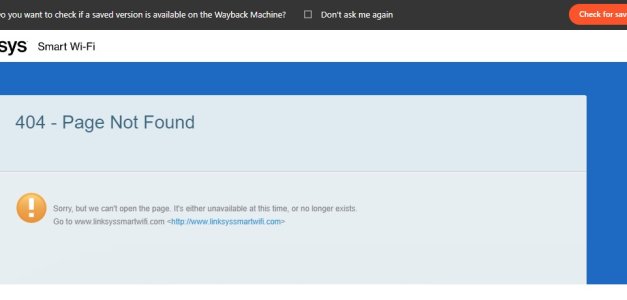You are using an out of date browser. It may not display this or other websites correctly.
You should upgrade or use an alternative browser.
You should upgrade or use an alternative browser.
Linksys port forwarding
- Thread starter amos54
- Start date
ColinTaylor
Part of the Furniture
Post a screenshot of your port forwarding rules so that we can understand the problem better.
Thanks for responding. Sorry, I don't know what to post.Post a screenshot of your port forwarding rules so that we can understand the problem better.
Post a screenshot of your port forwarding rules so that we can understand the problem better.
Attachments
ColinTaylor
Part of the Furniture
If you go to www.yougetsignal.com/tools/open-ports/ and test ports 8080, 8005, 8010 and 8020 do any of them show as open?
I stated there all open.If you go to www.yougetsignal.com/tools/open-ports/ and test ports 8080, 8005, 8010 and 8020 do any of them show as open?
I stated there all open. In a browser I went to telstarsecurity.ddns.net. It seems like I should be including a port in the URL.
Tech9
Part of the Furniture
Yes, you have to use http://myddns.net:8080 or https://myddns.net:8020 (example) with the port number.
I can ping http://myddns.net When I add the port, I get: Ping request could not find host myddns.net:8080Yes, you have to use http://myddns.net:8080 or https://myddns.net:8020 (example) with the port number.
http://myddns.net/8080 produces pic attached.I can ping http://myddns.net When I add the port, I get: Ping request could not find host myddns.net:8080
Attachments
I know that. Collin started using myddns.net in examples. I change the colon to a slash to get results.Of course, you have to use your DDNS address. The one above is just an example with port at the end.
I know that. Collin started using myddns.net in examples. I change the colon to a slash to get results. Still goes to router login page.
sfx2000
Part of the Furniture
I'm attempting to do port forwarding. I added 3 ports for an NVR. The ports are open but when I connect with browser it goes to the router login page, not the NVR. I'm also using DDns.
You're on Linksys SmartWifi and TCP/8080 is the remote management port for the Router if I recall correctly...
You need to move your NVR to a different port
Similar threads
- Replies
- 13
- Views
- 884
- Replies
- 17
- Views
- 598
Similar threads
| Thread starter | Title | Forum | Replies | Date |
|---|---|---|---|---|
| T | When running a router as a switch can the WAN port work as 5th LAN port? | Routers | 4 | |
| N | 16 to 24 port L2 Managed Switch Recommendation | Routers | 7 | |
|
|
Tomato64 - x86-64 port of the Tomato Firmware Distribution | Routers | 4 |
Similar threads
-
When running a router as a switch can the WAN port work as 5th LAN port?
- Started by TnF
- Replies: 4
-
-
Latest threads
-
-
-
-
AX86U Pro keeps factory resetting
- Started by mejluc
- Replies: 5
-
Support SNBForums w/ Amazon
If you'd like to support SNBForums, just use this link and buy anything on Amazon. Thanks!
Sign Up For SNBForums Daily Digest
Get an update of what's new every day delivered to your mailbox. Sign up here!