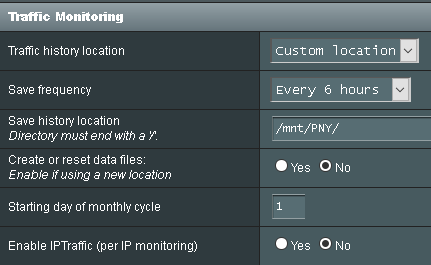SHSPVR
Occasional Visitor
Any idea on fix this below problem ?
Aug 9 04:50:56 rc_service: ntp 1142:notify_rc restart_upnp
Aug 9 04:50:56 miniupnpd[1143]: shutting down MiniUPnPd
Aug 9 04:50:56 kernel: * Make sure sizeof(struct sw_struct)=160 is consistent
Aug 9 04:50:56 miniupnpd[1163]: HTTP listening on port 50090
Aug 9 04:50:56 miniupnpd[1163]: Listening for NAT-PMP/PCP traffic on port 5351
Aug 9 04:50:57 rc_service: ntp 1142:notify_rc restart_diskmon
Aug 9 04:50:57 disk_monitor: Finish
Aug 9 04:50:59 disk_monitor: be idle
Aug 9 04:50:59 kernel: sizeof forward param = 160
Aug 9 04:51:02 rc_service: udhcpc 725:notify_rc start_firewall
Aug 9 04:51:02 dhcp_client: bound 24.117.167.7 via 24.117.166.1 during 86400 seconds.
Aug 9 04:51:03 miniupnpd[1163]: shutting down MiniUPnPd
Aug 9 04:51:03 start_nat_rules: apply the nat_rules(/tmp/nat_rules_eth0_eth0)!
Aug 9 04:51:04 miniupnpd[1257]: HTTP listening on port 46099
Aug 9 04:51:04 miniupnpd[1257]: Listening for NAT-PMP/PCP traffic on port 5351
Aug 9 04:51:12 crond[543]: time disparity of 1064750 minutes detected
Aug 9 04:54:53 rstats[551]: Problem loading /mnt/SYSTEM/Logs/tomato_rstats_2c56dc573e68.gz. Still trying...
Aug 9 04:59:09 rstats[551]: Problem loading /mnt/SYSTEM/Logs/tomato_rstats_2c56dc573e68.gz. Still trying...
Aug 9 05:00:59 disk_monitor: Got SIGALRM...
Aug 9 05:03:26 rc_service: httpd 541:notify_rc restart_wlcscan
Aug 9 05:06:10 rc_service: httpd 541:notify_rc restart_wlcscan
Aug 9 05:07:41 rstats[551]: Problem loading /mnt/SYSTEM/Logs/tomato_rstats_2c56dc573e68.gz. Still trying...
Aug 9 04:50:56 rc_service: ntp 1142:notify_rc restart_upnp
Aug 9 04:50:56 miniupnpd[1143]: shutting down MiniUPnPd
Aug 9 04:50:56 kernel: * Make sure sizeof(struct sw_struct)=160 is consistent
Aug 9 04:50:56 miniupnpd[1163]: HTTP listening on port 50090
Aug 9 04:50:56 miniupnpd[1163]: Listening for NAT-PMP/PCP traffic on port 5351
Aug 9 04:50:57 rc_service: ntp 1142:notify_rc restart_diskmon
Aug 9 04:50:57 disk_monitor: Finish
Aug 9 04:50:59 disk_monitor: be idle
Aug 9 04:50:59 kernel: sizeof forward param = 160
Aug 9 04:51:02 rc_service: udhcpc 725:notify_rc start_firewall
Aug 9 04:51:02 dhcp_client: bound 24.117.167.7 via 24.117.166.1 during 86400 seconds.
Aug 9 04:51:03 miniupnpd[1163]: shutting down MiniUPnPd
Aug 9 04:51:03 start_nat_rules: apply the nat_rules(/tmp/nat_rules_eth0_eth0)!
Aug 9 04:51:04 miniupnpd[1257]: HTTP listening on port 46099
Aug 9 04:51:04 miniupnpd[1257]: Listening for NAT-PMP/PCP traffic on port 5351
Aug 9 04:51:12 crond[543]: time disparity of 1064750 minutes detected
Aug 9 04:54:53 rstats[551]: Problem loading /mnt/SYSTEM/Logs/tomato_rstats_2c56dc573e68.gz. Still trying...
Aug 9 04:59:09 rstats[551]: Problem loading /mnt/SYSTEM/Logs/tomato_rstats_2c56dc573e68.gz. Still trying...
Aug 9 05:00:59 disk_monitor: Got SIGALRM...
Aug 9 05:03:26 rc_service: httpd 541:notify_rc restart_wlcscan
Aug 9 05:06:10 rc_service: httpd 541:notify_rc restart_wlcscan
Aug 9 05:07:41 rstats[551]: Problem loading /mnt/SYSTEM/Logs/tomato_rstats_2c56dc573e68.gz. Still trying...