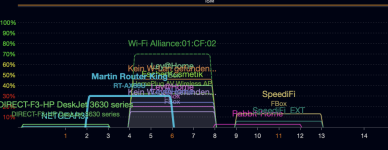Hi folks,
I am happy to have found this forum and have already read several hours.
At the moment I am using a Netgear Orbi RBK-753. Since months I am spending countless hours with investigating my network issues. With every firmware-update things get worse and I am totally fed up with their forced firmware updates. Netgears support is sadly a joke and couldn't provide any useful information or attempts to solve my issues. iOS-Devices are badly slow while browsing, wifi-devices are roaming without any sense, security-cameras are disconnecting, stereo hompods are acting up. The issues change a bit with every update. So I am done with netgear support and their orbi system. Also the administration surface is bit "weak".
My network requirements are not extraordinary:
I am very unsure if I should buy the XT12 or ET12 version, while I read, that ET12's backhaul is weaker because of the new frequencies in comparision to the XT12 version. Can you provide more information about that? I couldn't find proper information about that.
My home is a L-shaped Bungalow with about 135 qm (~1500 sqft). The internet-connection is in the "corner"of the L, so i placed the Orbi Router in my office. My wifes office is at the longer end of the L. In her office we have a NAS and a printer which both are connected via wire to one mesh-router (Orbi satellite). The second satellite is in the living room to provide strong wifi to all our entertainment stuff and the terrace. My entertainment stuff sometimes roames between the router in my office and in the livingroom, which makes no sense... I played a bit with the signal-strength, but orbi does not allow to adjust the signal-strength on the satellites.... Nevermind, maybe we don't need the satellite in the living room. For a better understanding see my picture attached, my english is maybe not that precise.
So my thoughts are going to buy a Zenwifi XT (ET)12 with only 2 accesspoints. Maybe the XT8 with 3 router is an option, too. Normally I am using this kind of hardware until it dies or can't keep up with my requirements. Because of that I am interessted in buying peak technology, which is the XT12 and not the XT8 But I am receptive for good arguments!
But I am receptive for good arguments!
Best Regards,
John!
I am happy to have found this forum and have already read several hours.
At the moment I am using a Netgear Orbi RBK-753. Since months I am spending countless hours with investigating my network issues. With every firmware-update things get worse and I am totally fed up with their forced firmware updates. Netgears support is sadly a joke and couldn't provide any useful information or attempts to solve my issues. iOS-Devices are badly slow while browsing, wifi-devices are roaming without any sense, security-cameras are disconnecting, stereo hompods are acting up. The issues change a bit with every update. So I am done with netgear support and their orbi system. Also the administration surface is bit "weak".
My network requirements are not extraordinary:
- wifi 6(e)
- mesh
- stable, because we work from home with a lot of video calls
- 200+ MBits in every room
- 4k video-streaming with sound via airplay (homepods)
I am very unsure if I should buy the XT12 or ET12 version, while I read, that ET12's backhaul is weaker because of the new frequencies in comparision to the XT12 version. Can you provide more information about that? I couldn't find proper information about that.
My home is a L-shaped Bungalow with about 135 qm (~1500 sqft). The internet-connection is in the "corner"of the L, so i placed the Orbi Router in my office. My wifes office is at the longer end of the L. In her office we have a NAS and a printer which both are connected via wire to one mesh-router (Orbi satellite). The second satellite is in the living room to provide strong wifi to all our entertainment stuff and the terrace. My entertainment stuff sometimes roames between the router in my office and in the livingroom, which makes no sense... I played a bit with the signal-strength, but orbi does not allow to adjust the signal-strength on the satellites.... Nevermind, maybe we don't need the satellite in the living room. For a better understanding see my picture attached, my english is maybe not that precise.
So my thoughts are going to buy a Zenwifi XT (ET)12 with only 2 accesspoints. Maybe the XT8 with 3 router is an option, too. Normally I am using this kind of hardware until it dies or can't keep up with my requirements. Because of that I am interessted in buying peak technology, which is the XT12 and not the XT8
Best Regards,
John!