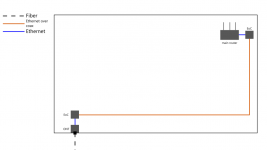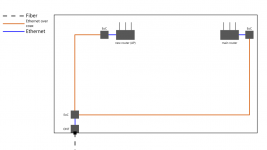adueppen
New Around Here
Earlier this year, I finally switched from cable to fiber. My router is located a fair distance away from the demarc, and so previously the modem was located next to the router and connected through the coax in the walls. During the fiber install, the technician installed some sort of ethernet over coax system at both the demarc and the room where the router is. I'm not sure if it's MoCA or G.hn (or something else), since I was busy during the installation and didn't get the chance to take a closer look.
I'm looking at setting up an additional access point in the house, possibly using AiMesh (since my existing router is an Asus RT-AC68U), and would be contacting my ISP to get another EoC box installed in that room, which already has a coax jack. However, I'm not entirely sure if the potential network topology makes sense, so I want to get a bit of a sanity check from people with more experience. My connection is 600/400, so it seems like it should be fine to essentially have up to 2x the data running between the main router and the demarc. However, having the router not being the root of the network does seem potentially questionable. My other idea would be to buy a third router and put it at the demarc, and have that be the primary router with the other 2 being access points. However, the demarc is at the back corner of the basement where very few devices would ever be connecting to it, so this seems like a waste.
I'm looking at setting up an additional access point in the house, possibly using AiMesh (since my existing router is an Asus RT-AC68U), and would be contacting my ISP to get another EoC box installed in that room, which already has a coax jack. However, I'm not entirely sure if the potential network topology makes sense, so I want to get a bit of a sanity check from people with more experience. My connection is 600/400, so it seems like it should be fine to essentially have up to 2x the data running between the main router and the demarc. However, having the router not being the root of the network does seem potentially questionable. My other idea would be to buy a third router and put it at the demarc, and have that be the primary router with the other 2 being access points. However, the demarc is at the back corner of the basement where very few devices would ever be connecting to it, so this seems like a waste.