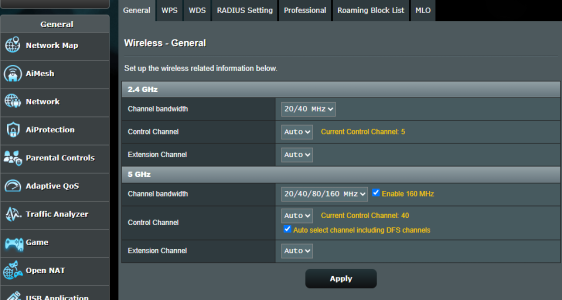I just purchase an ASUS RT-BE88U router. I love the memory of it that's for sure as my old router I was up it's memory in a day. Anyway, I'm the type of person who love to have seperate bands (2.4GHz and 5GHz). But in the interface, it doesn't show where I can seperate them. In my old router I could see the seperation and be able to do anything I wanted. Also, I tried ASUS chat and when you get down to the part of entering the S/N, I did that and it tells me an invalid number. So does anyone know how to seperate the bands and be able to get ahold of ASUS tech?
Thanks
Thanks