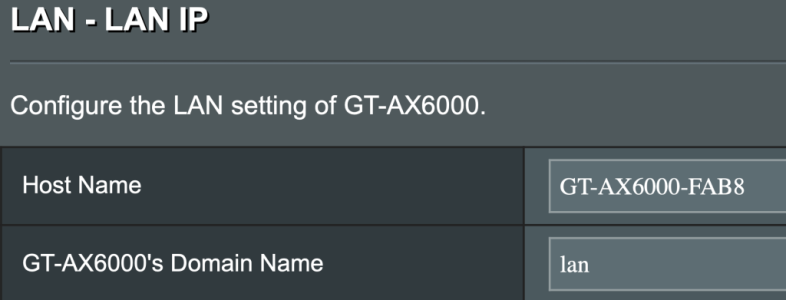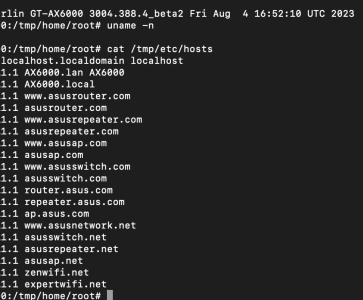Hi everyone,
I am having issues with 3 HomePods in my home. I have 2 AirPlay receivers which work flawlessly, however my HomePods are very hit and miss to work, I took one on holiday and noticed it was much better than at home.
Are there any settings or things to enable/check to ensure mDNs / Bonjour / Multicast is working correctly. I have used the discovery app on my Mac and I can see the HomePods showing.
I had them on 5GHz, now switched to 2.4 to see if it makes a difference, I have dedicated channels for the 2.4ghz and 5ghz SSID's and these are my Wi-Fi settings below (I have just enabled IGMP to see if it helps). I have kept my devices/HomePods on the same SSID (they are separated between 2.4 and 5 with different SSID's)
2.4GHz
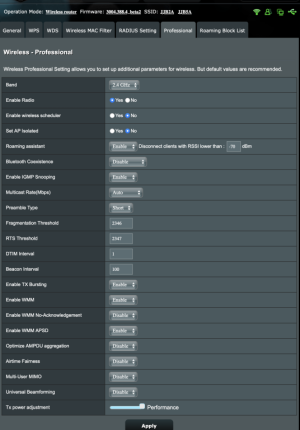
5GHz
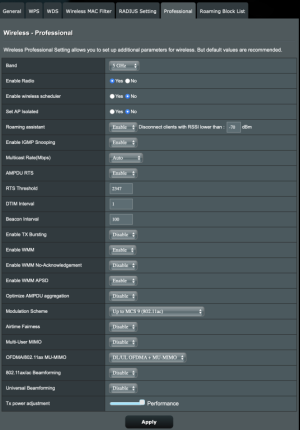
Anything I can run via ssh to ensure the services are running properly?
I am having issues with 3 HomePods in my home. I have 2 AirPlay receivers which work flawlessly, however my HomePods are very hit and miss to work, I took one on holiday and noticed it was much better than at home.
Are there any settings or things to enable/check to ensure mDNs / Bonjour / Multicast is working correctly. I have used the discovery app on my Mac and I can see the HomePods showing.
I had them on 5GHz, now switched to 2.4 to see if it makes a difference, I have dedicated channels for the 2.4ghz and 5ghz SSID's and these are my Wi-Fi settings below (I have just enabled IGMP to see if it helps). I have kept my devices/HomePods on the same SSID (they are separated between 2.4 and 5 with different SSID's)
2.4GHz
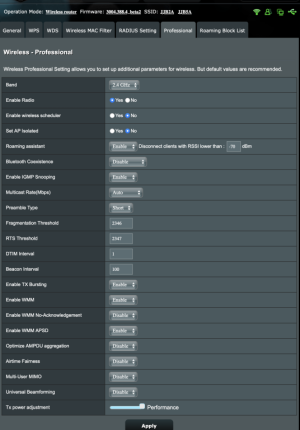
5GHz
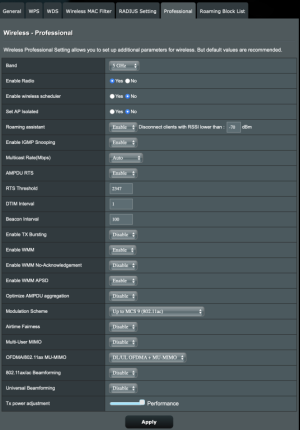
Anything I can run via ssh to ensure the services are running properly?