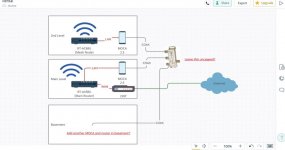abracadabra11
Regular Contributor
I'll be moving into a new house soon and would like to try and incorporate a MOCA network into my existing setup.
I don't know much about the home other than it has existing fiber service and the potential for cable service as well. I assume that I'll likely need a PoE Filter, a couple of MOCA adapters, and at least one MOCA-compatible splitter.
Since I won't know much about the existing wiring in the home, should I purchase a cable tester (such as the Klein Tools VDV512-101) to try and figure out what portions of the existing COAX installation are connected? Any other recommendations or guides for figuring out how the house is currently wired?
*** UPDATE 8/1/21 ***
Network has been up and running for a few weeks and it's been fantastic. Thanks to the forum for all the help - MOCA has been a HUGE win for our home network.
I don't know much about the home other than it has existing fiber service and the potential for cable service as well. I assume that I'll likely need a PoE Filter, a couple of MOCA adapters, and at least one MOCA-compatible splitter.
Since I won't know much about the existing wiring in the home, should I purchase a cable tester (such as the Klein Tools VDV512-101) to try and figure out what portions of the existing COAX installation are connected? Any other recommendations or guides for figuring out how the house is currently wired?
*** UPDATE 8/1/21 ***
Network has been up and running for a few weeks and it's been fantastic. Thanks to the forum for all the help - MOCA has been a HUGE win for our home network.
Last edited: