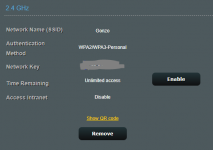Manicjonah
Occasional Visitor
Hi all. I just finished setting up my new RT-AX86U running Merlin 386.3_2 and am not happy with one of the decisions I made when I was setting up my guest networks. I am writing to see if it is possible and if someone can help me with the commands to move "Gonzo" from slot 1 (shown in picture below) to the slot next to it (slot 2). I don't want to recreate this network and reconnect all of the devices if I don't have to.
When I open up the client list (on the Network Map page) and switch to "Interface" view I found that all of the 2.4GHz and 5Ghz devices (there is a 5GHz guest network also configured in the first slot) were listed together under "Guest Network-1". By migrating the configuration of my "Gonzo" network to the second slot I will see devices connected to this network listed under "Guest Network-2" in the client list.

Thanks for reading, I hope you can help.
MJ
When I open up the client list (on the Network Map page) and switch to "Interface" view I found that all of the 2.4GHz and 5Ghz devices (there is a 5GHz guest network also configured in the first slot) were listed together under "Guest Network-1". By migrating the configuration of my "Gonzo" network to the second slot I will see devices connected to this network listed under "Guest Network-2" in the client list.
Thanks for reading, I hope you can help.
MJ